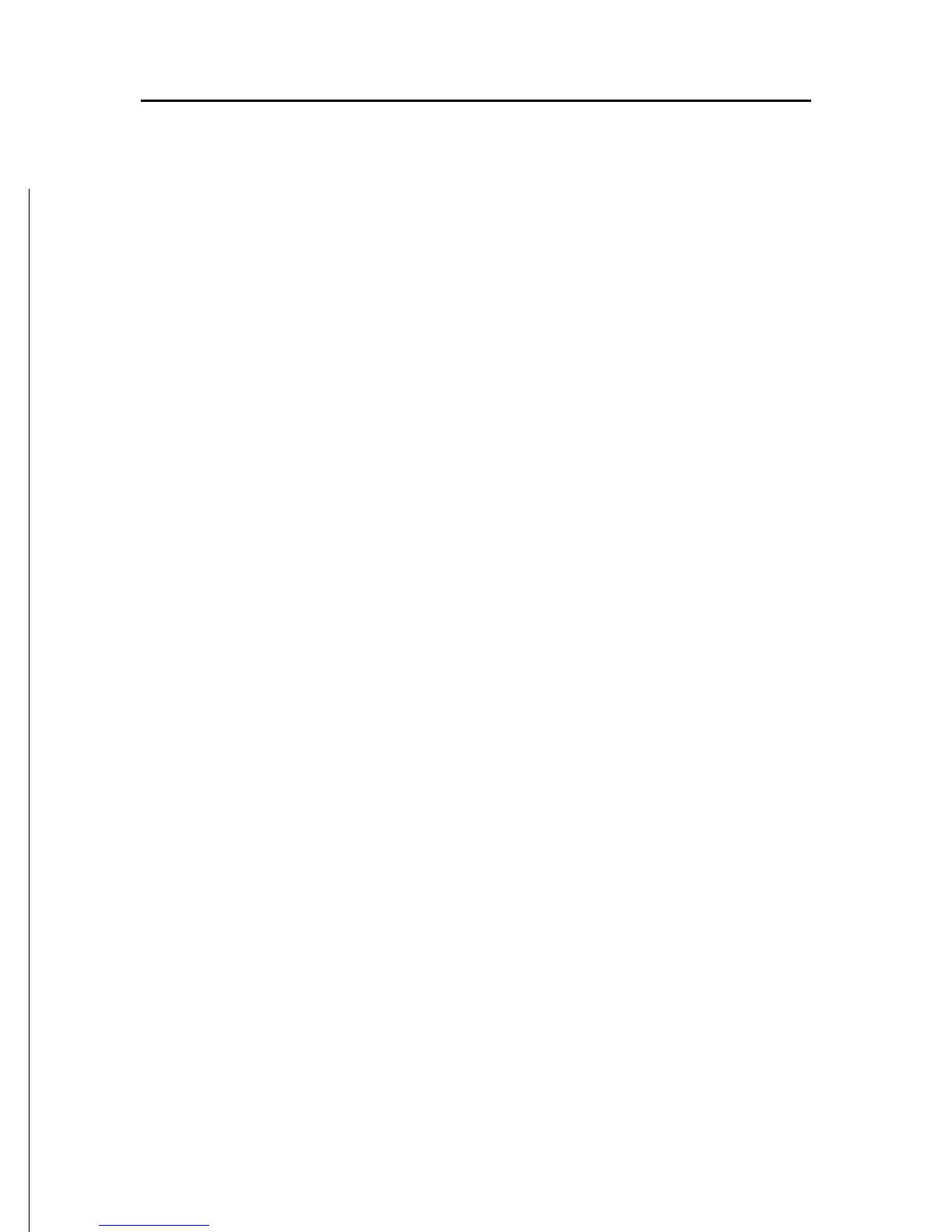61
English
ROUTE PRESENT” message will appear).
The waypoint order will be automatically reversed allowing
navigation in the opposite direction.
Route to a waypoint
Press the GOTO key, select ROUTE and move the cursor within
the waypoint list by using the joystick. Press ENTER and select
the target waypoint by the joystick. Press ENTER to confirm the
selection, or EXIT to exit.
As the GEONAV will plot a new route, the waypoint selected
will become the first waypoint in the route, whereas previous
waypoints will be deleted.