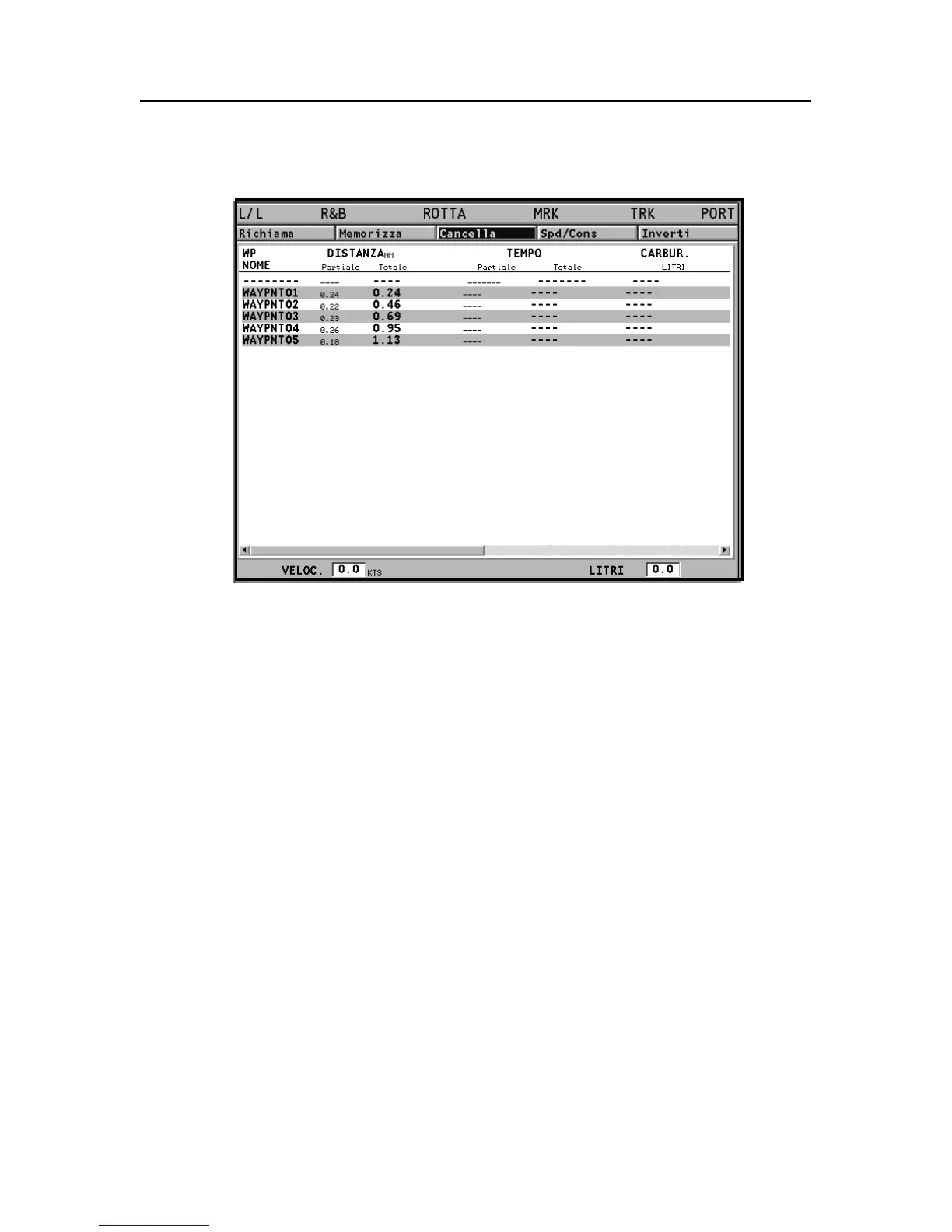64
Italiano
Inversione di una rotta
Premere GOTO per visualizzare il menu, selezionare ROTTA,
quindi INVERTI (se nessuna rotta è in quel momento presente
sullo schermo, comparirà il messaggio “ROTTA NON PRESEN-
TE”). L’ordine dei waypoint sarà invertito automaticamente,
permettendo di navigare seguendo il percorso inverso.
Rotta verso un waypoint
Premere il tasto GOTO, selezionare ROTTA e spostare il cursore
nella lista dei waypoint utilizzando il joystick.
Premere ENTER e, sempre tramite il joystick, selezionare il
waypoint di destinazione. Confermare la scelta premendo ENTER,
oppure premere EXIT per uscire.
Il GEONAV traccerà una nuova rotta, il waypoint selezionato
diventerà il primo waypoint della rotta e i waypoint preceden-
ti saranno cancellati.
Rotta