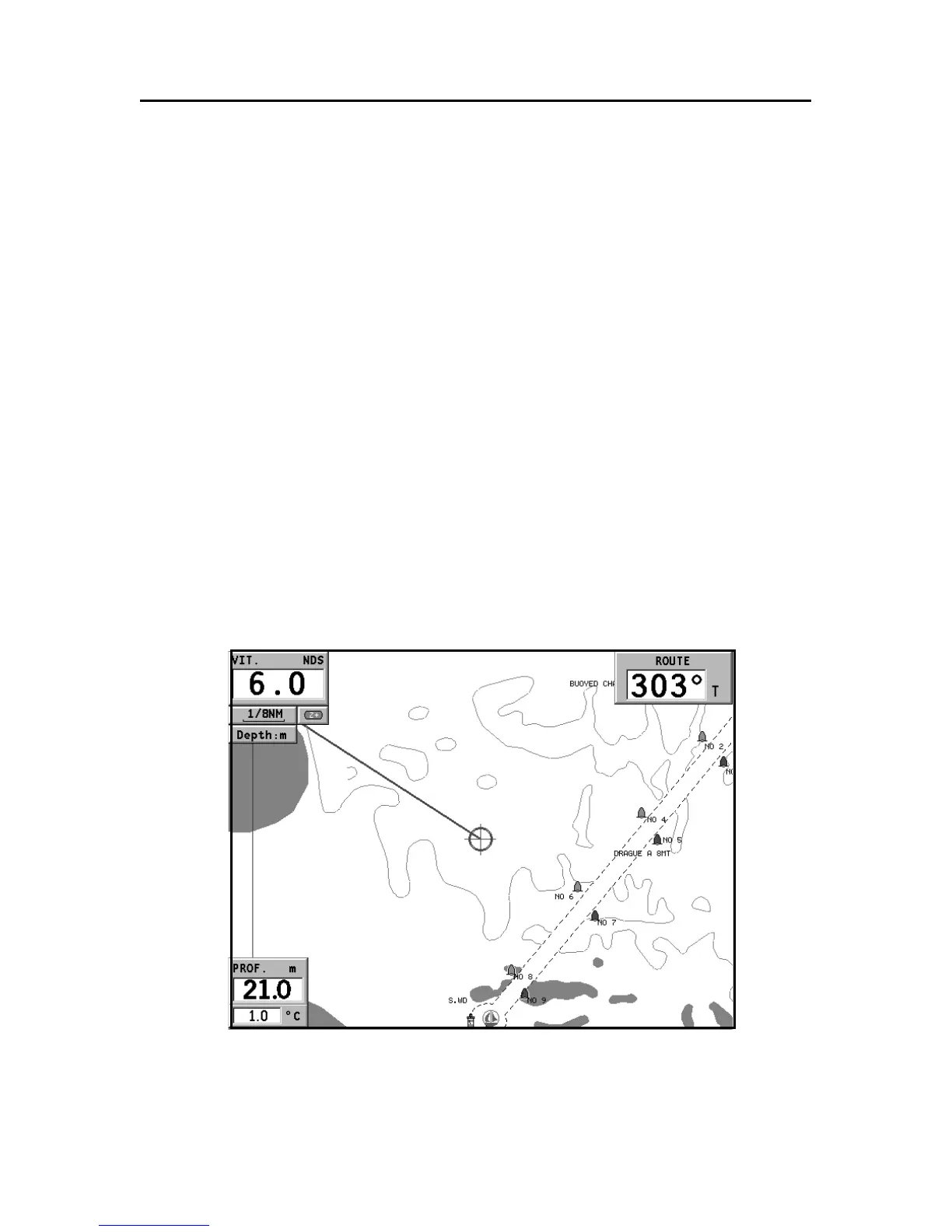46
Français
Fenêtres navigation
FENETRES NAVIGATION
Ces fenêtres apparaissent automatiquement lorsque le récep-
teur GPS obtient le point correct (FIX OK).
Si aucune route n’a été insérée, les informations suivantes
sont affichées :
• Vitesse du bateau
• Echelle de la carte
• Course
• Profondeur instantanée (si disponible)
• Température de l’eau (si disponible)
• Heure locale
Pour modifier l’échelle de la carte, appuyer sur la touche ZOOM.
