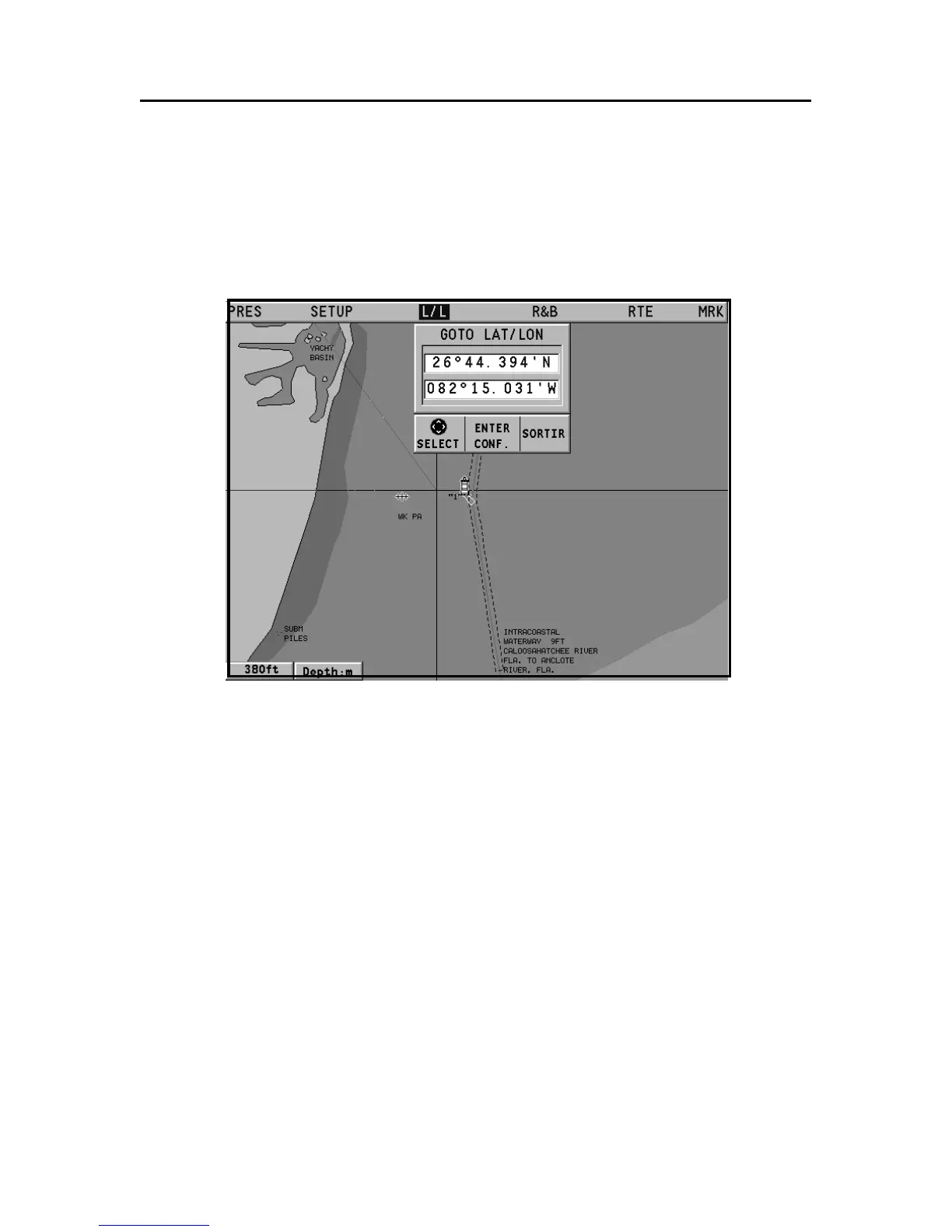82
Français
GOTO LAT/LON
Appuyer sur GOTO et sélectionner L/L avec le joystick.
En utilisant le joystick, insérer les coordonnées du point dé-
siré et valider l'insertion. GEONAV placera le curseur en cor-
respondance du point sélectionné.
Pour insérer un waypoint, appuyer sur ENTER; pour insérer
une marque, presser la touche ENTER longtemps.
Goto lat/lon
