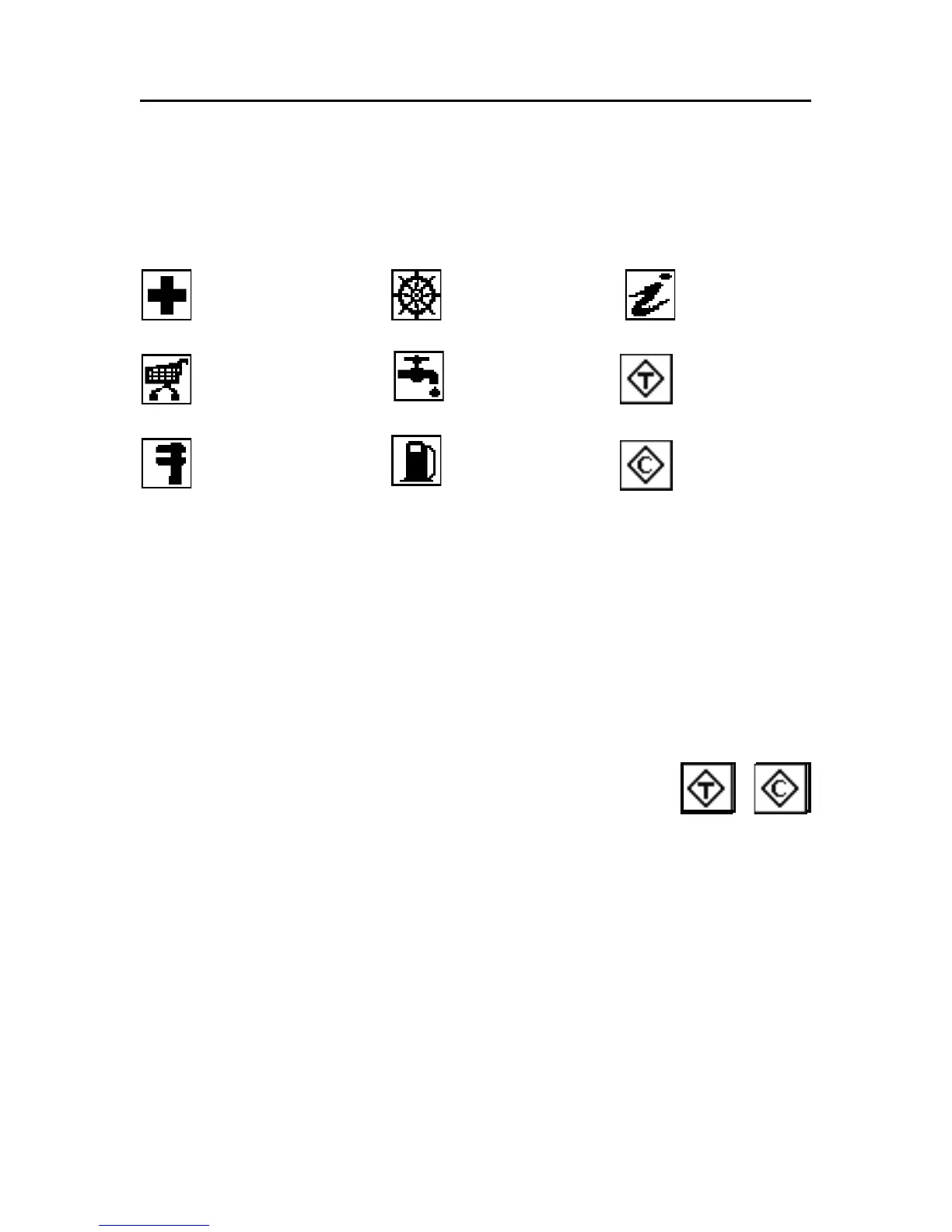24
English
Port services are identified by the following icons:
The number and the type of service available will depend on
the cartridge installed.
Displaying Tides and Currents data
NOTE: This function is available only with the NAVIONICS cartridges containing
Tides and Currents data.
Position the cursor on the icon of a Tide or Cur-
rent station, then press ENTER.
A graph will show the tide rate or the tidal stream relevant to
the station selected, as measured during the current day.
NAVIONICS Electronic Charts
Health and first aid
services
Tourist services and
shops
Engine, boat,
electronic and
other repairs
Information
and port
authorities
Tide station
Current station
Customer services
Water
Fuel