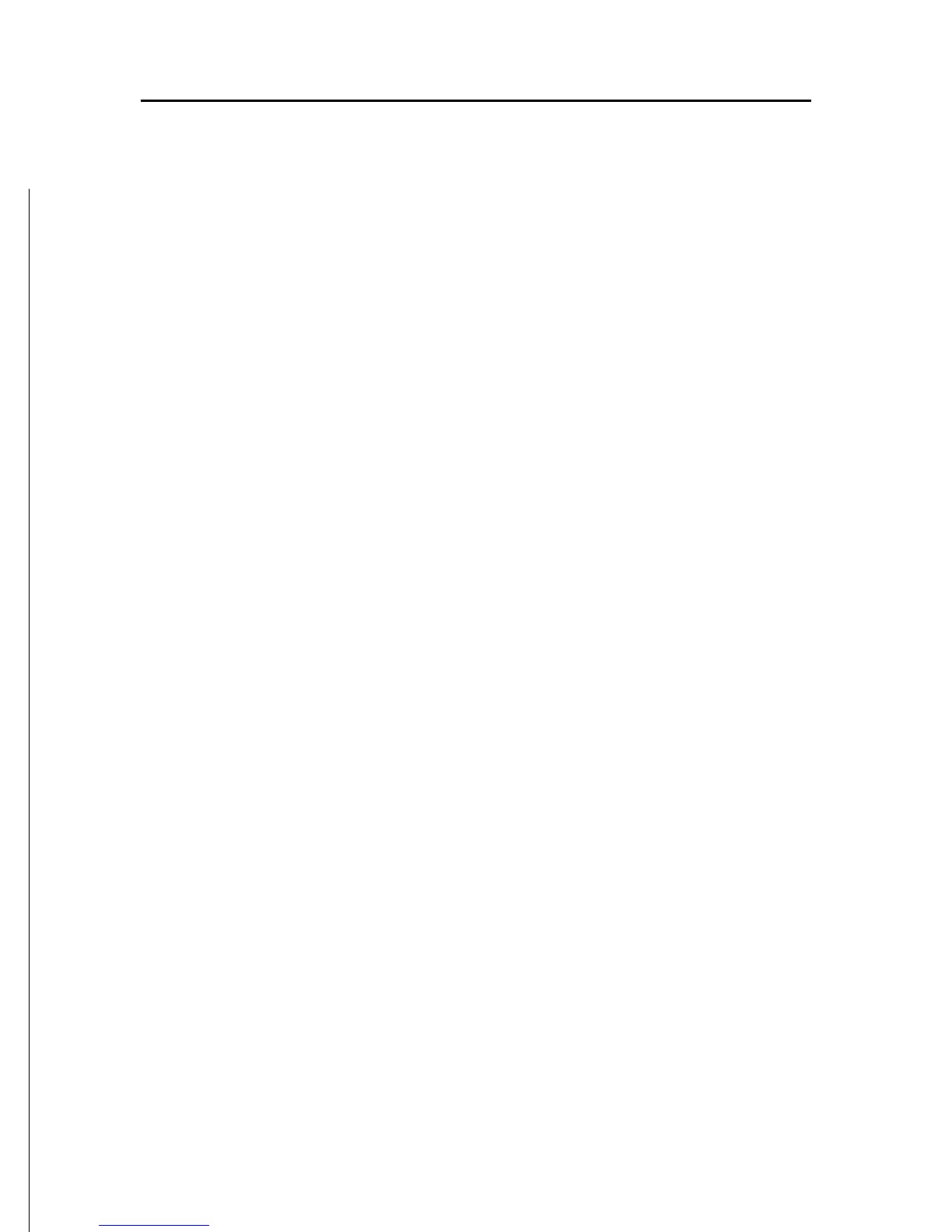33
English
Overzoom
The Overzoom function allows expanding the chart range.
The Overzoom does not provide any additional chart detail,
only improves the readability of the available information, act-
ing as a magnifying glass.
When the Overzoom is enabled, the unit will add OVZ to the
scale displayed in the Navigation window.
To enable/disable the Overzoom function, press GOTO to dis-
play the menu bar, then select SETUP/DISPLAY, OVERZOOM
and ON/OFF.
Position calibration
All position sensors are affected by intrinsic errors that make
the boat’s position incorrect (from few meters to several hun-
dred meters).
The position calibration function allows correcting manually
the position error present in all GPS, provided that this error
is not greater than 2 nautical miles.
Press GOTO and then, by using the joystick, select SETUP/
NAVIGATION, CALIBRATION and then ON. A message will
prompt the user to move the cursor to the boat’s true position,
appropriately enlarged by the ZOOM+ key.
Press ENTER to move the GPS boat’s position to the point indi-
cated by the cursor. This operation will save the calibration
for use in future calculations.
NOTE: When the calibration is enabled, the coordinates (latitude/longitude) in the
General Info window will be marked by (*).
To cancel the calibration, press GOTO, select SETUP/NAVI-
GATION, CALIBRATION and then OFF.
Local time
This function allows entering local time instead of the Green-
wich time (GMT) supplied by the GPS receiver.