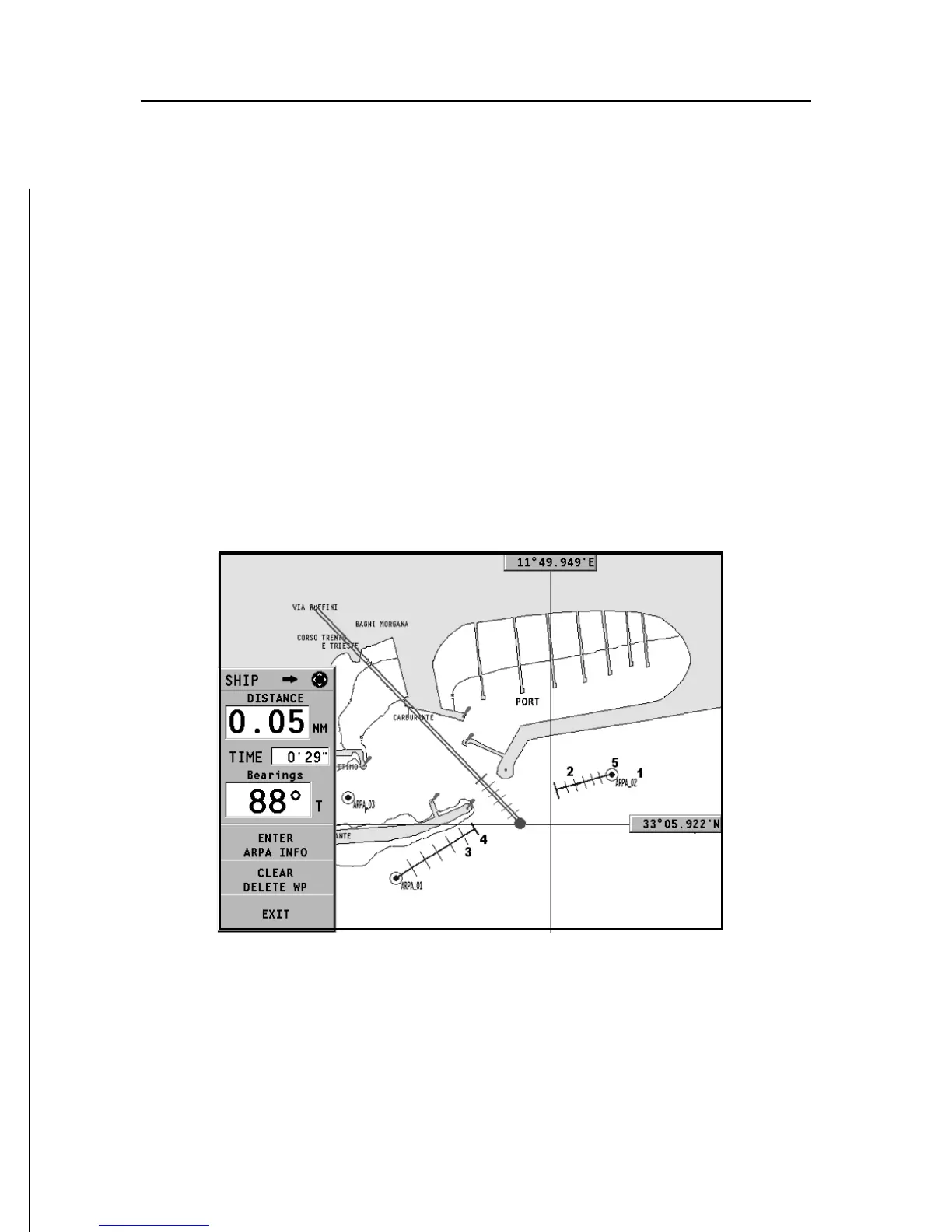35
English
ARPA
Your GEONAV allows displaying the position of targets tracked
by any radar featuring the ARPA (Automatic Radar Plotting
Aid) or MARPA (Mini-ARPA) function.
To activate the ARPA display function select ACTIVATE from
the GOTO/SETUP/ARPA menu. When the ARPA display func-
tion is active, the instrument shows the target data received
from the ARPA radar connected to the plotter through the
NMEA0183 port.
ARPA target representation
The figure below shows a sample of tracked ARPA targets.
The following graphic items are displayed:
1 - Target name
The name of the target being tracked.