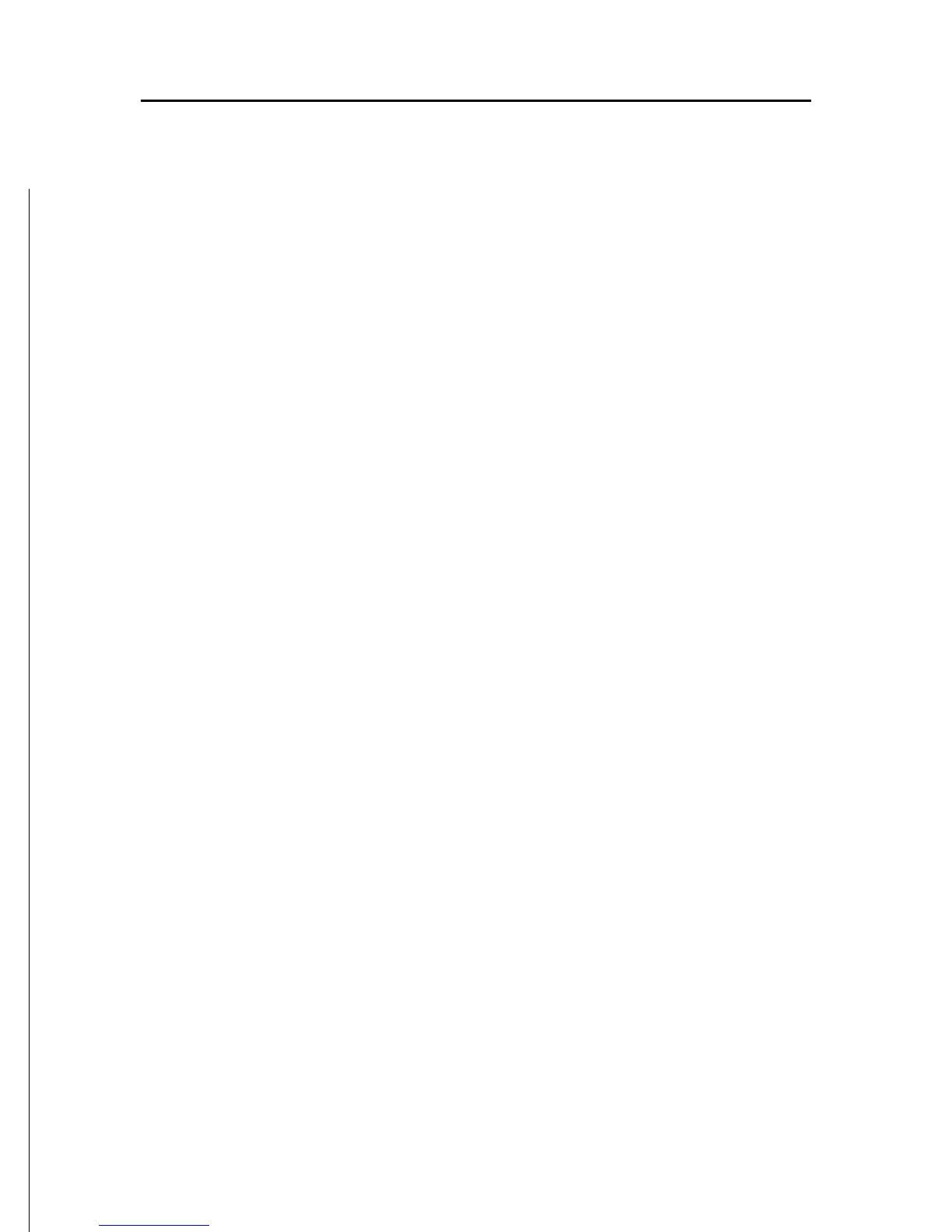69
English
LETE and press ENTER to confirm.
The catalog that lists the sets of markers stored in the
CompactFlash™ will show the CURRENT item indicating the
set currently displayed.
Use the joystick to select the set of markers to delete and
press ENTER to confirm. When selecting CURRENT, the set of
markers currently displayed will be deleted.