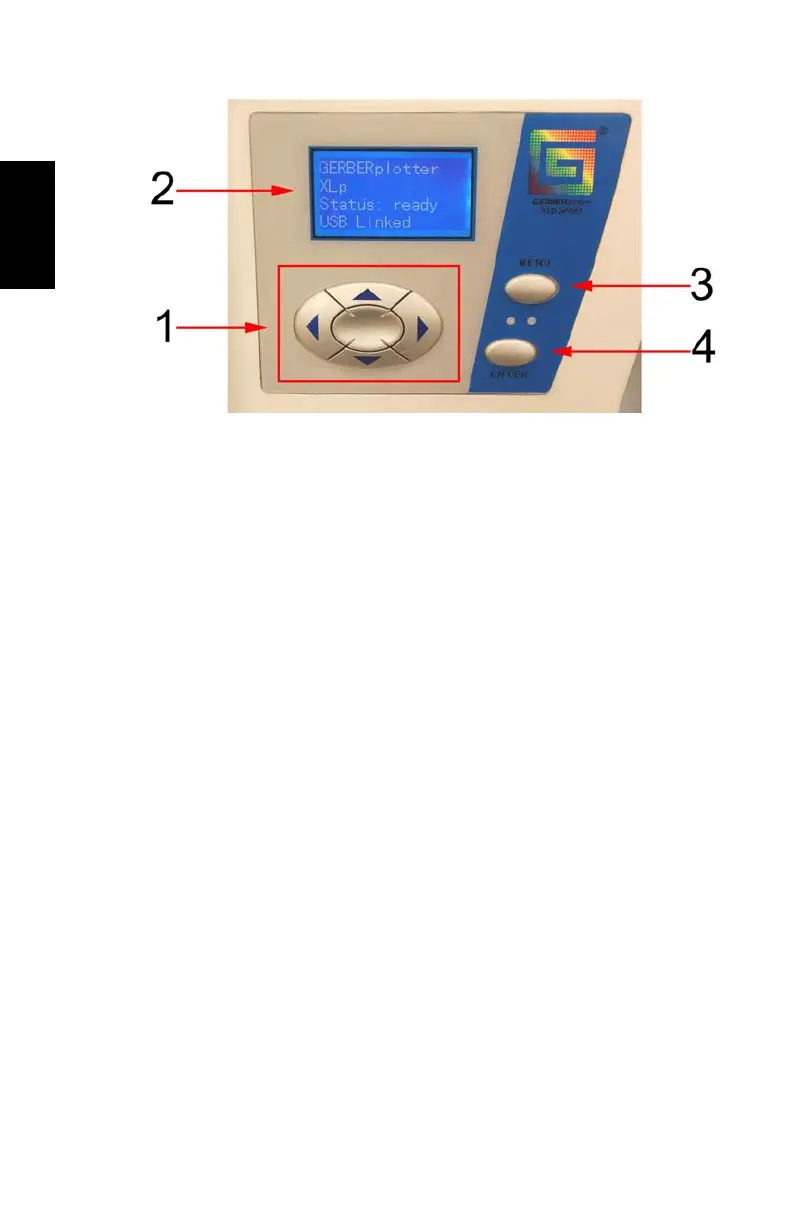________________________________________________
6
English
Figure 3. Control Panel
Key to Figure & Control Panel description
(1) Arrow Keys
Used to navigate commands on
the LCD screen in four directions:
left, right, up and down.
(2) LCD Screen
Displays and controls the plotter
LCD screen commands.
(3) Menu button
Used to view menus on the LCD
screen.
(4) Enter button
Used when calibrating the plotter
using the LCD screen.