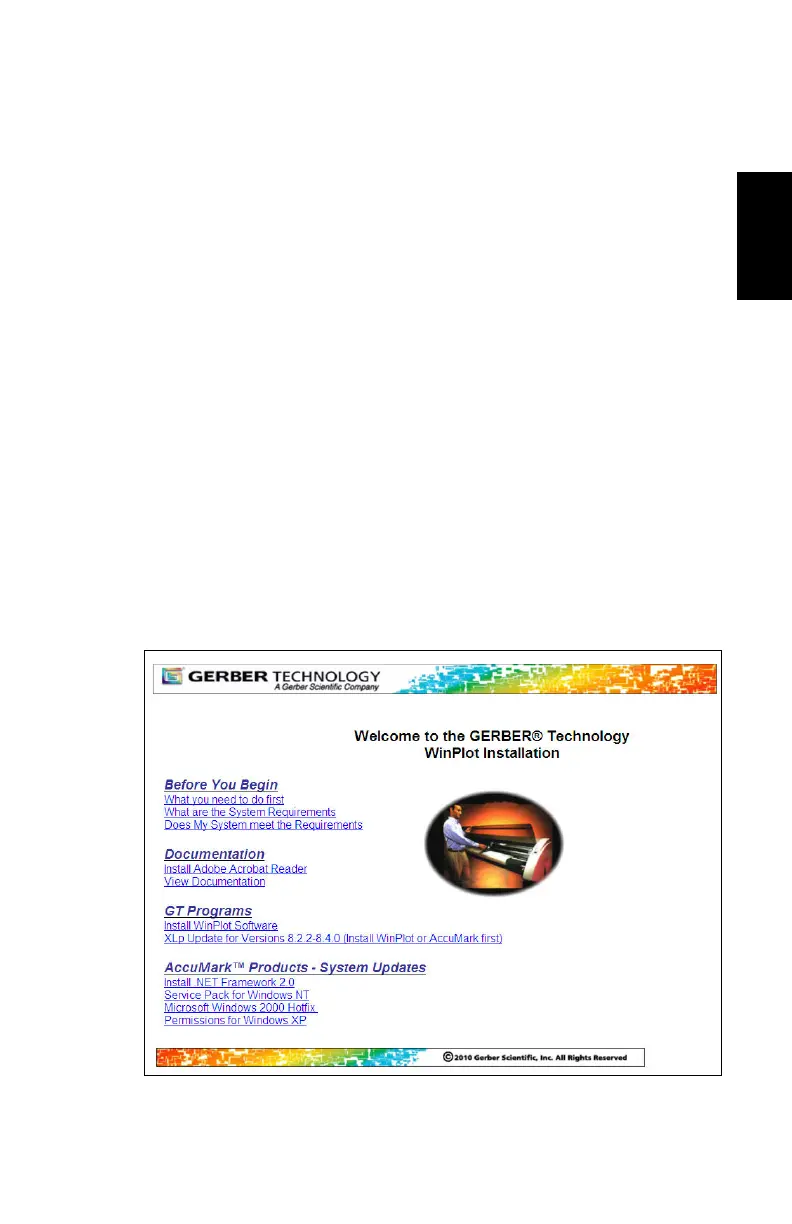________________________________________________
21
English
Software Overview
The XLp Series plotters use WinPlot/AccuMark and the XLp Interface
software to run the plotter. The two separate software CDs are shipped
with each plotter.
NOTE: The XLp Series plotters are compatible with AccuMark 8.2.2
and up. If a customer has an older version (prior to version 8.2.2) of
AccuMark and uses an XLp plotter, they will need to upgrade AccuMark
or supply a separate networked Windows PC to run WinPlot with the
XLp plotter update.
See the documentation on each software CD to view additional System
Requirements.
If AccuMark is not installed on the computer that will be used to run the XLp
plotter, follow the WinPlot Installation instructions.
If AccuMark is installed on the computer that will be used to run the XLp
plotter, go to step 6.
WinPlot Installation
1. Insert the WinPlot software CD into the CD drive.
2. The WinPlot Installation screen will appear (Figure 23).
Figure 23. WinPlot Installation screen