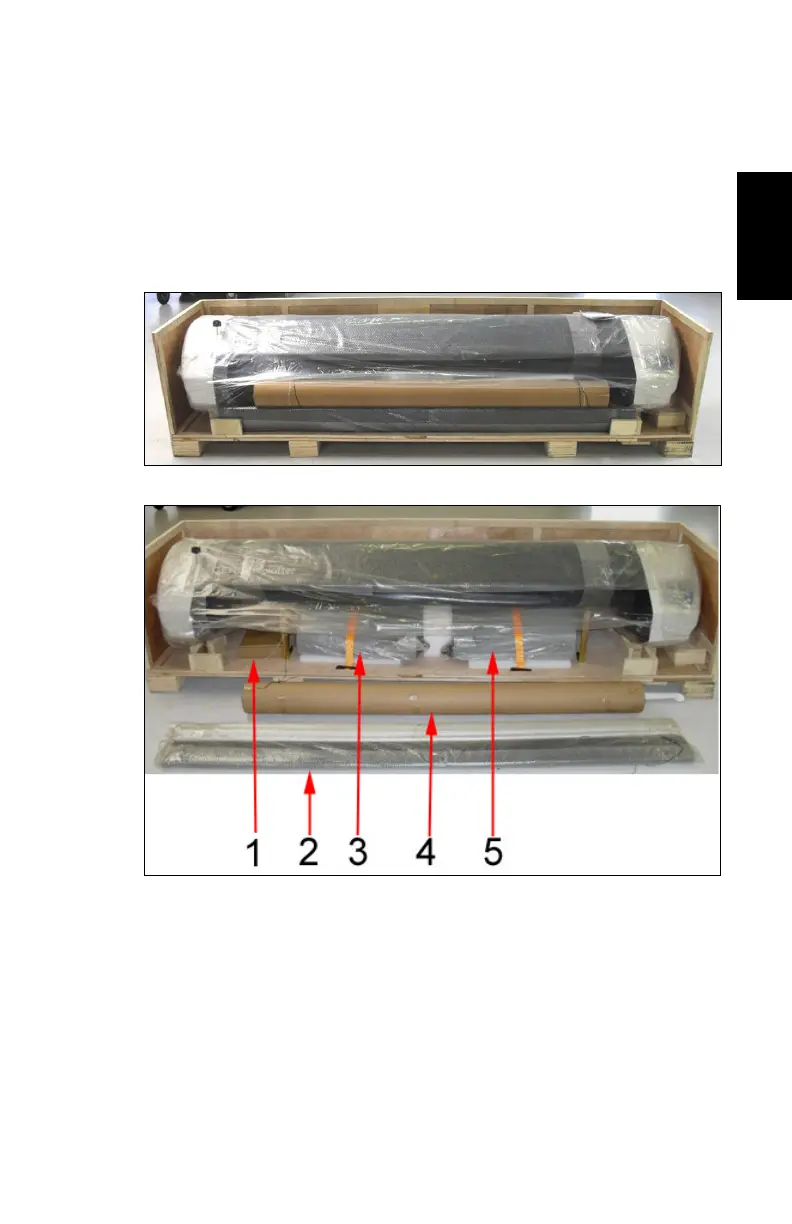________________________________________________
7
English
Hardware Installation
NOTE: Two people are required to complete the Hardware
Installation.
1. Lift and remove the top of the crate to view the XLp plotter
(Figure 4) and contents (Figure 5).
Figure 4. XLp Plotter in crate
Figure 5. Crate contents
Key to Figure
1. Component Box
2. Crossbeam and bar
components
3. Left Side Column
4. 72 in. (1.82 m) Paper Roll
5. Right Side Column