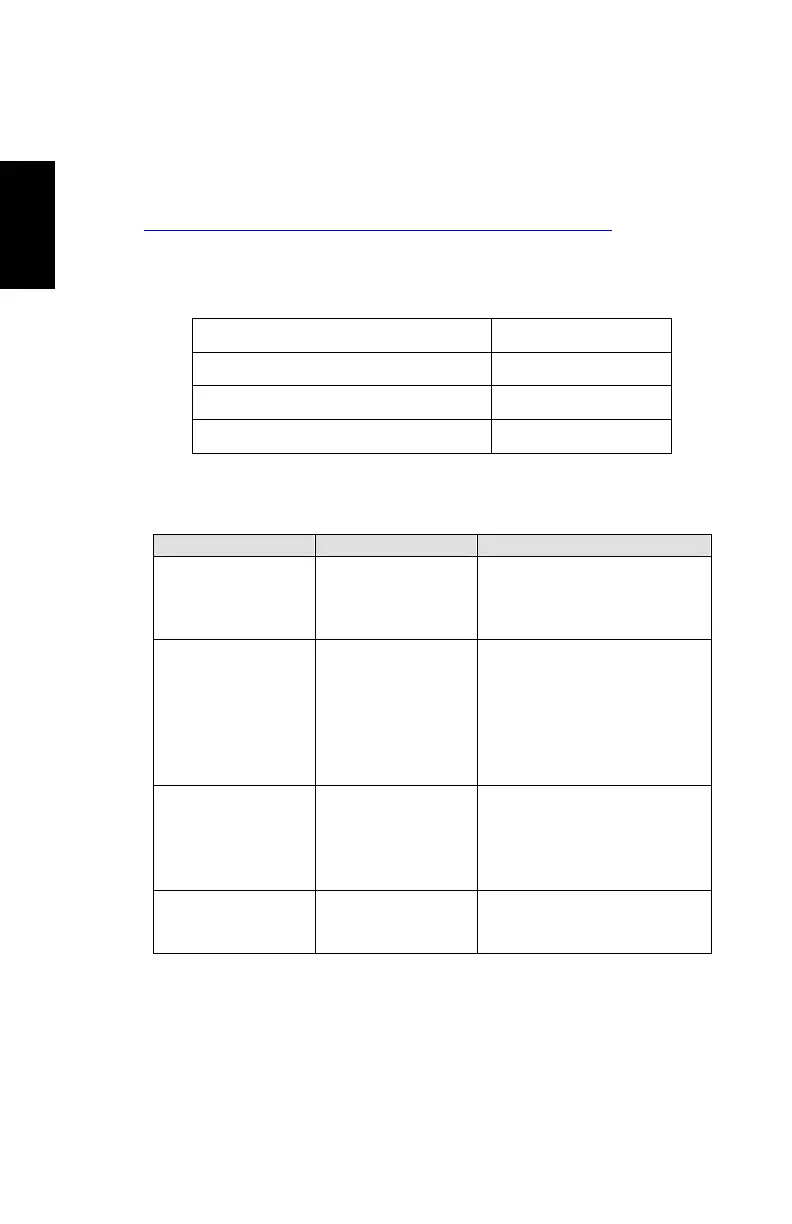________________________________________________
46
English
Appendix
Supplies
To order Supplies, call 1.800.321.2448 or visit
https://www.gerberscientific.net/GT/eCommerce/login.aspx
to place an
online order.
Commonly used supplies and corresponding part numbers are listed
below.
Item Part Number
HP 45 Inkjet Cartridge 558500006
Mandrel 94714000
Paper take-up bar 94541000
Table 2. Supplies and part numbers
Troubleshooting
Error message Possible cause Solution
Exceed plot
width
Marker
parameters
exceed plotter
width and length
Check if the width of the
plot file exceeds the range
of plotter setting.
Invalid X ink jet
cartridge
1. No ink jet
cartridge in the
ink jet cartridge
holder.
2. Ink jet
cartridge is out of
ink or damaged.
Replace the ink jet
cartridge.
Edge exceeds
printing range
Plot paper is too
narrow or
marker file is too
wide
1. Change plotter paper to
proper size.
2. Modify the marker file.
3. Restart the plotter after
completing steps 1 or 2.
Paper low
The paper
quantity is low
Refill paper
Table 3. Troubleshooting