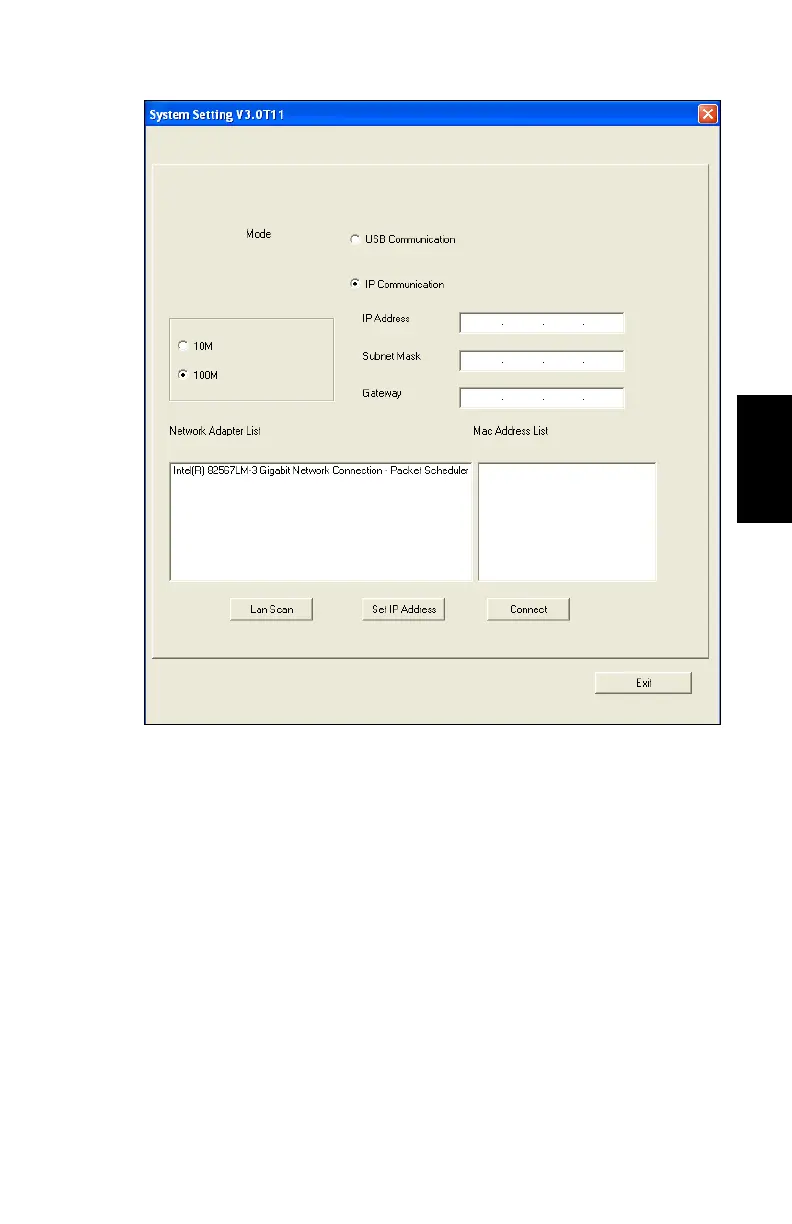________________________________________________
27
Español
Figura 28. Ventana "System Setting", comunicación IP
Una vez se haga el Lan Scan, se propagará el cuadro de Lista de
direcciones de MAC.
7. En el cuadro Mac Address List ("Lista de direcciones de Mac"),
seleccione la dirección Mac deseada.
8. Introduzca IP Address ("Dirección de IP), Subnet Mask ("Máscara
de subrred") y Gateway ("Puerta de enlace") específicos para la
red que se está configurando.