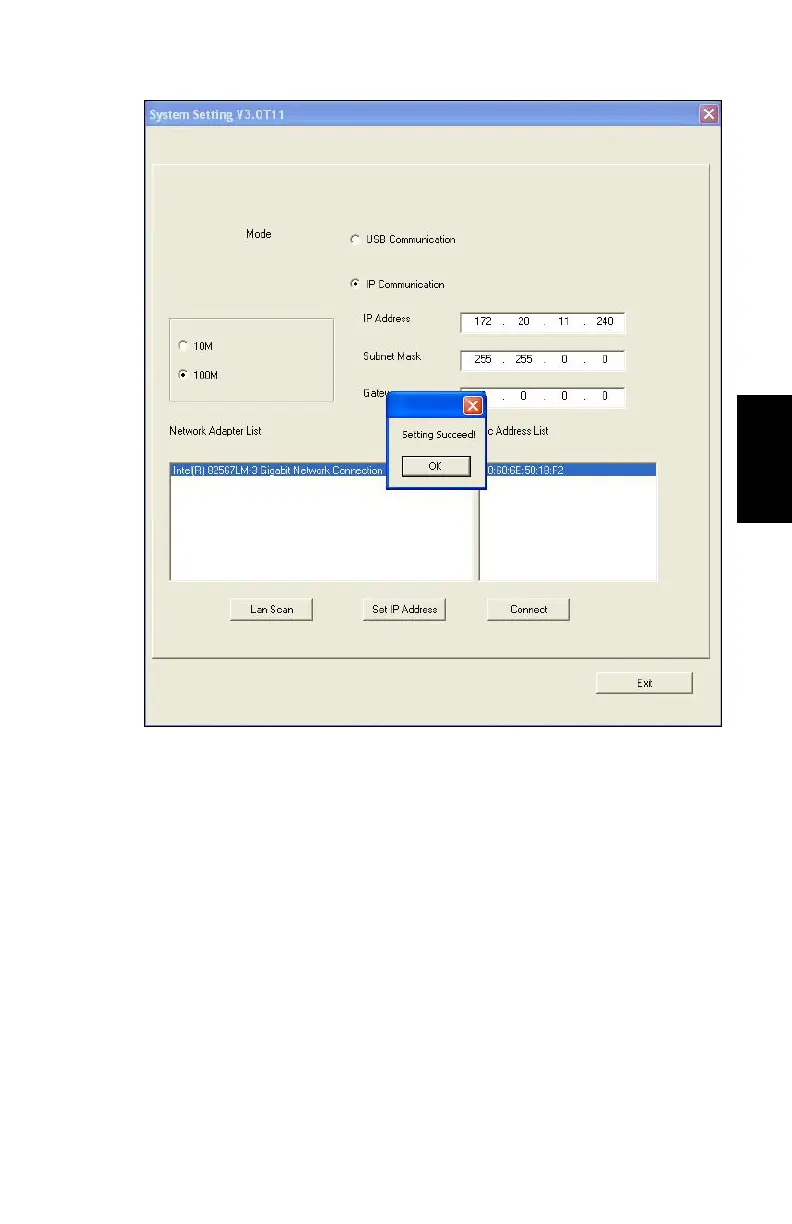________________________________________________
29
Español
Figura 30. Ventana "System Setting", cuadro "Setting Succeed"
11. Haga clic en Set IP Address ("Fijar dirección de IP").
12. Aparecerá la ventana "Please Restart Program and Plotter!"
("Favor reiniciar el programa y el graficador"). Haga clic en OK para
confirmar.