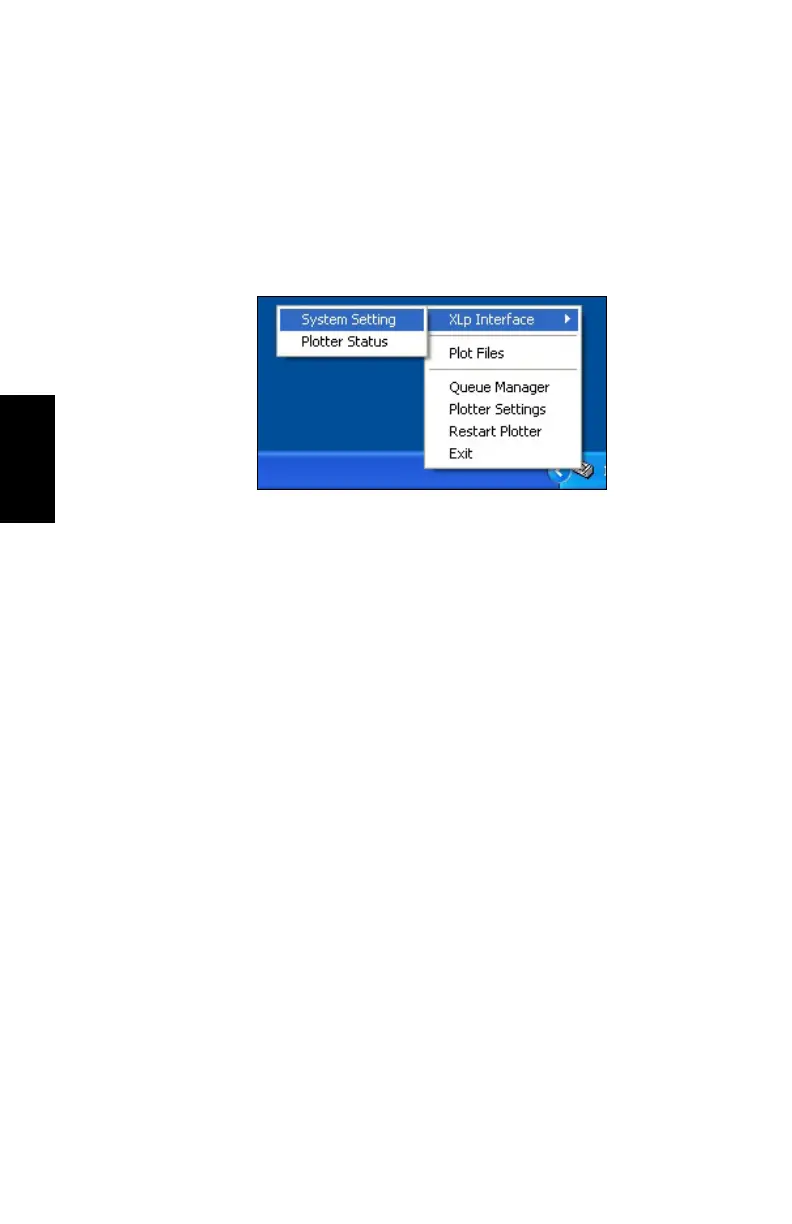________________________________________________
32
Español
Ajustes del sistema
1. Haga clic en el icono de Interfaz del XLp situado en el área
de estatus de la barra de tareas.
2. Seleccione XLp Interface.
3. Seleccione System Setting.
Figura 33. Icono de la interfaz del XLp
Aparecerá la ventana "System Setting".