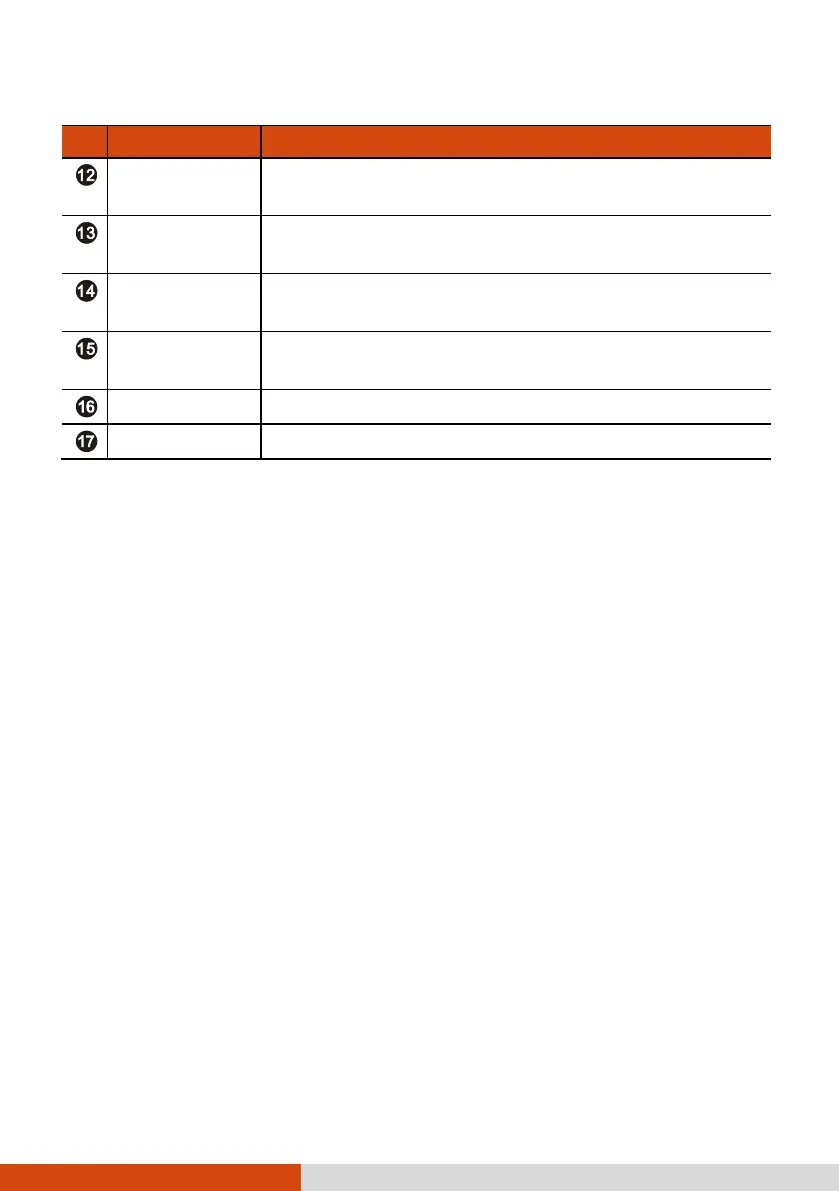8
Ref Component Description
SIM card slot
(optional)
Accepts a SIM card.
Docking
connector
Connects to the charging cradle.
Tether holder For holding a tether (such as the stylus tether). There
is one holder at each corner of the Tablet PC.
NFC/RFID
reader
Reads data from NFC/RFID tags.
Camera lens Allows you to use the camera function.
Flash Provides extra light when taking pictures.
NOTE:
The hardware buttons (except the power button) can be re-defined
using G-Manager.
The hardware buttons (except the power button) provide keyboard key
functions on “POST/BIOS Setup/Non-ACPI” occasions. (See “Button
Functions on Special Occasions” in Appendix A for information.)