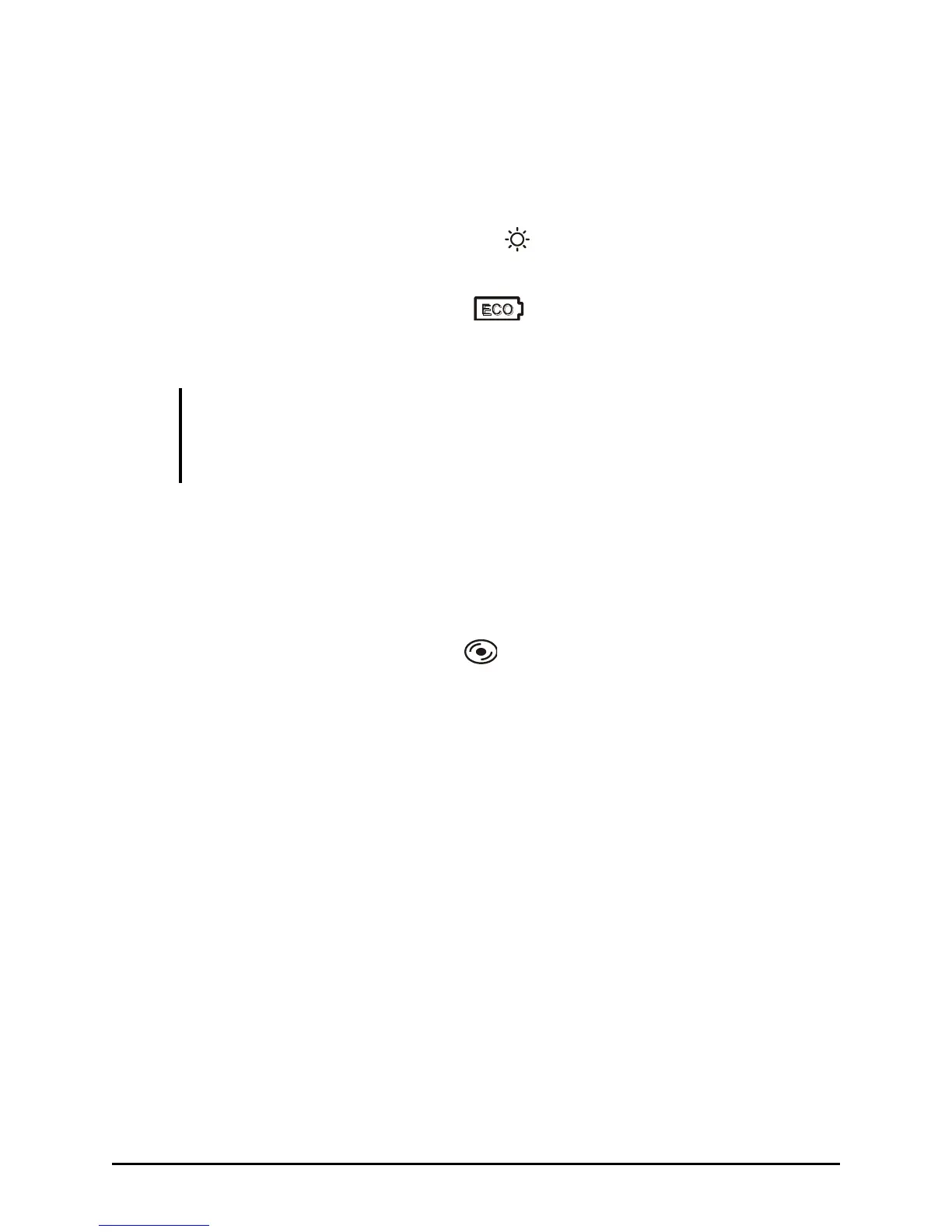Operating Your Computer 2-4
Using the Quick Buttons
Located on top of the keyboard are five quick buttons:
Sunlight readable quick button ( ) for enabling the sunlight
readable LCD display.
Power saving quick button (
) to enter into power saving mode
when using battery power. The system will turn down the panel
backlight and sacrifice processing speed to gain more battery life.
NOTE:
The power saving quick button works only when using battery power.
During power saving mode, the optical drive and LAN port will be disabled (default
setting).
P1 (Program 1 – user customized) quick launch key (P1). Default is
Microsoft
®
Internet Explorer. See chapter 6 for more details.
P2 (Program 2 – user customized) quick launch key (P2). Default is
Microsoft
®
Outlook Express. See chapter 6 for more details.
Optical drive quick button ( ) for ejecting the optical drive tray.