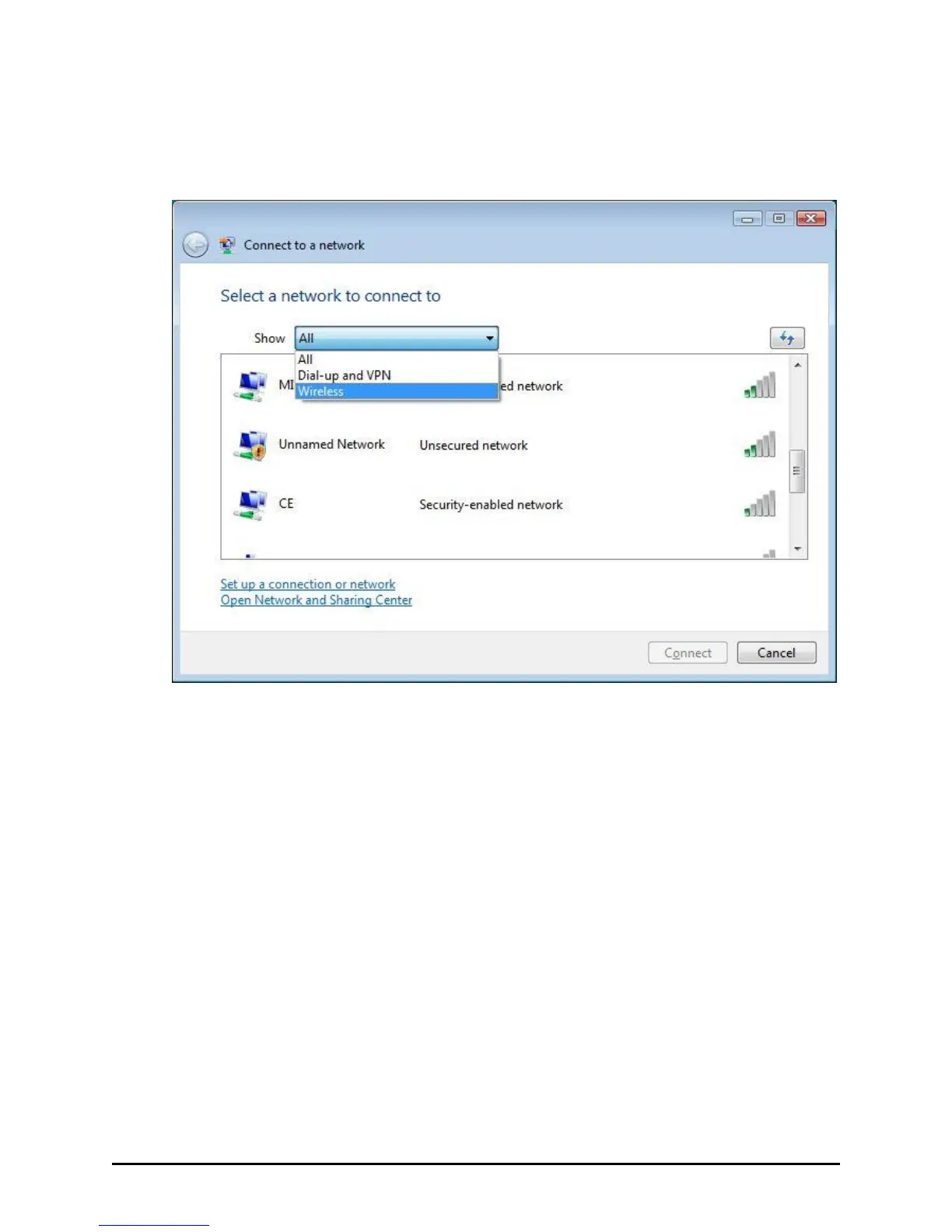Operating Your Computer 2-26
3. If any wireless network is detected, the following window appears on
screen. Click the Show drop down menu and select Wireless.
4. Select a wireless network to connect to by clicking a selection, then
click Connect.
5. Depending on the settings, you may be asked to enter a WEP key
(refer to your Windows online help for more information on setting a
wireless network connection).
Connecting to a Wireless Network (Windows XP)
To connect to a wireless network:
1. Make sure that the WLAN radio is on (see the previous section).