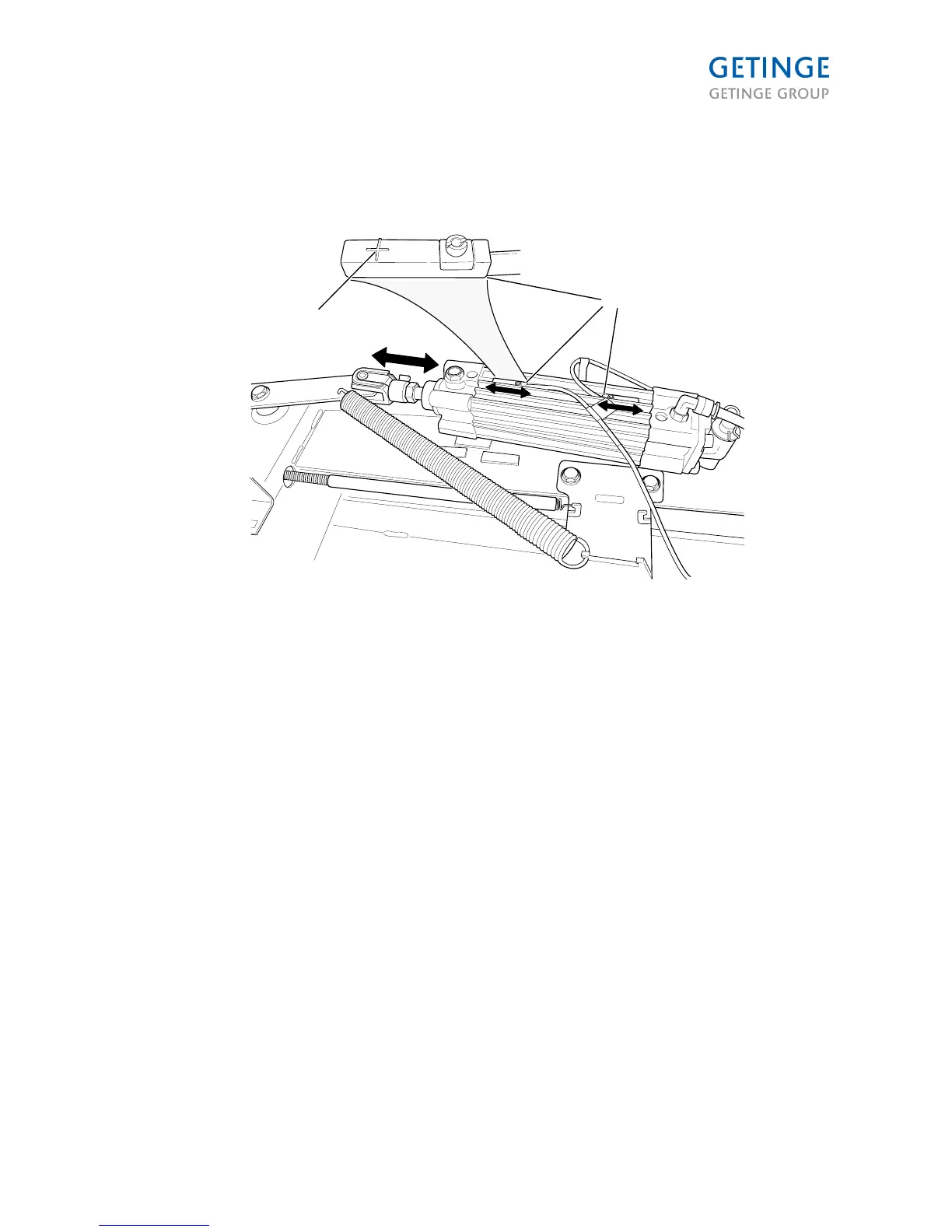Door locking switch
Two cylinders are used for door locking. The cylinders are fitted with two sensors, which indicate when
the door is locked or unlocked.
1. Sensitivity point
2. Sensor D1/D0
Activate manual mode for the digital output that controls door locking
Test digital output (2.1.6.8.2.4)
.
Place the cylinder in its retracted position and move the sensor outward from the center until the sensor
is activated. Any activation is indicated by a built-in LED. Mark the position on the cylinder at the sensor's
sensitivity point. Continue to move the sensor until the sensor again becomes non-activated, and mark
the position. Position and fasten the sensor so the sensitivity point is centered between the marks.
Place the cylinder in its fully extended position and repeat the marking step and adjustment of the sensor
for the unlocked position. Make the same adjustment with the other cylinder.
Page 57 of 92
<Doc_INS><Doc_6001341302><Rel.A><Lang_en>
