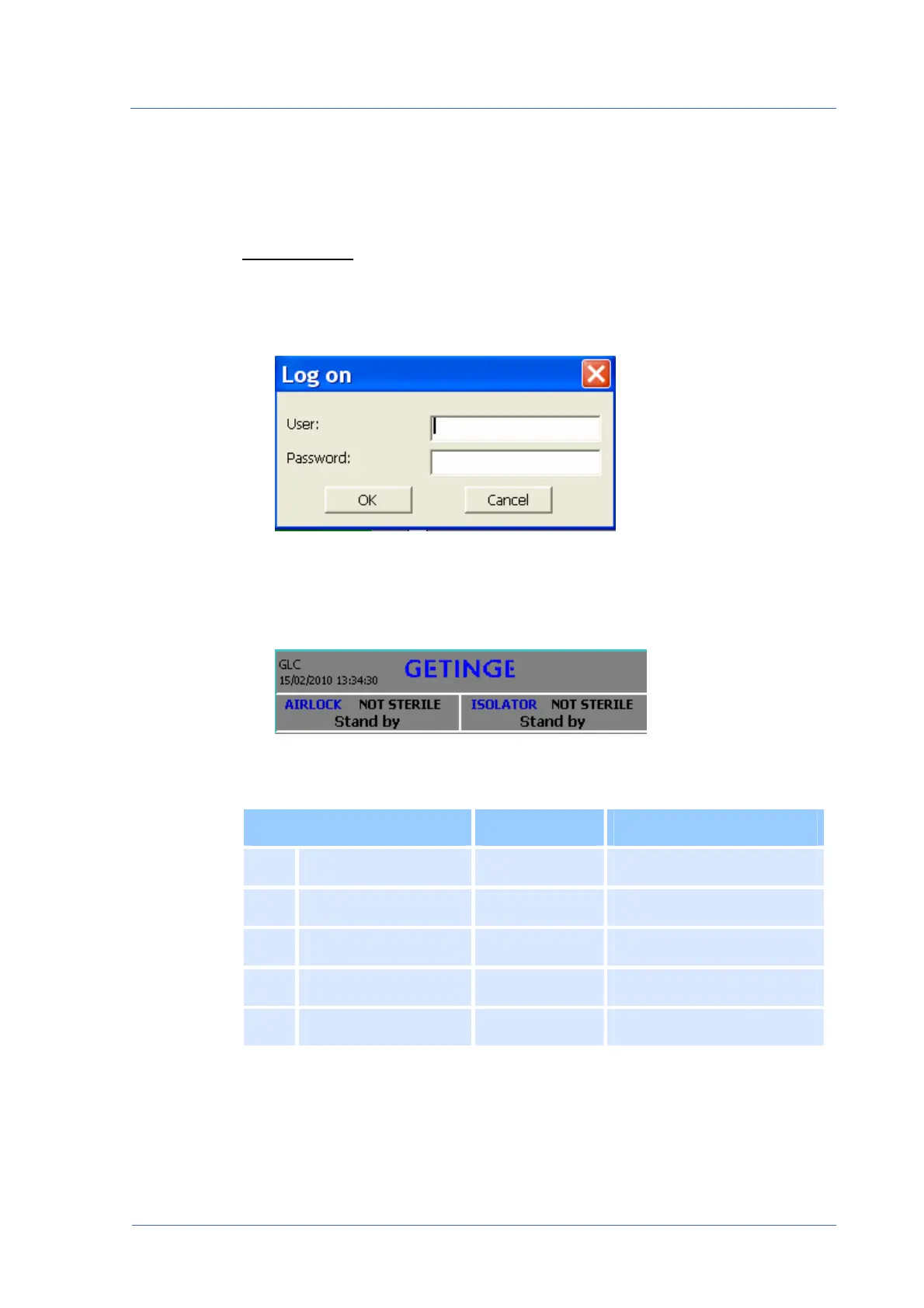GETINGE-LA CALHENE ISOTEST | User manual
NTA
3015/78 C
Approuvé informatiquement / Electronic signature
DEX | Page 28/
8.2.1. User password
− Operator mode requires the entry of a user password.
− When any of the buttons are pressed, the following screen appears:
− Enter the username (default "Oper") followed by the password (default "101").
− Confirm your entry by pressing the "OK" button.
− The logged-in user can then be seen in the following view:
Default password table
Access level User Password
0 Visitor N/A N/A
1 Operator Oper 101
2 Validation Valid 201
3 Maintenance Maint 301
9 Administrator Admin 100