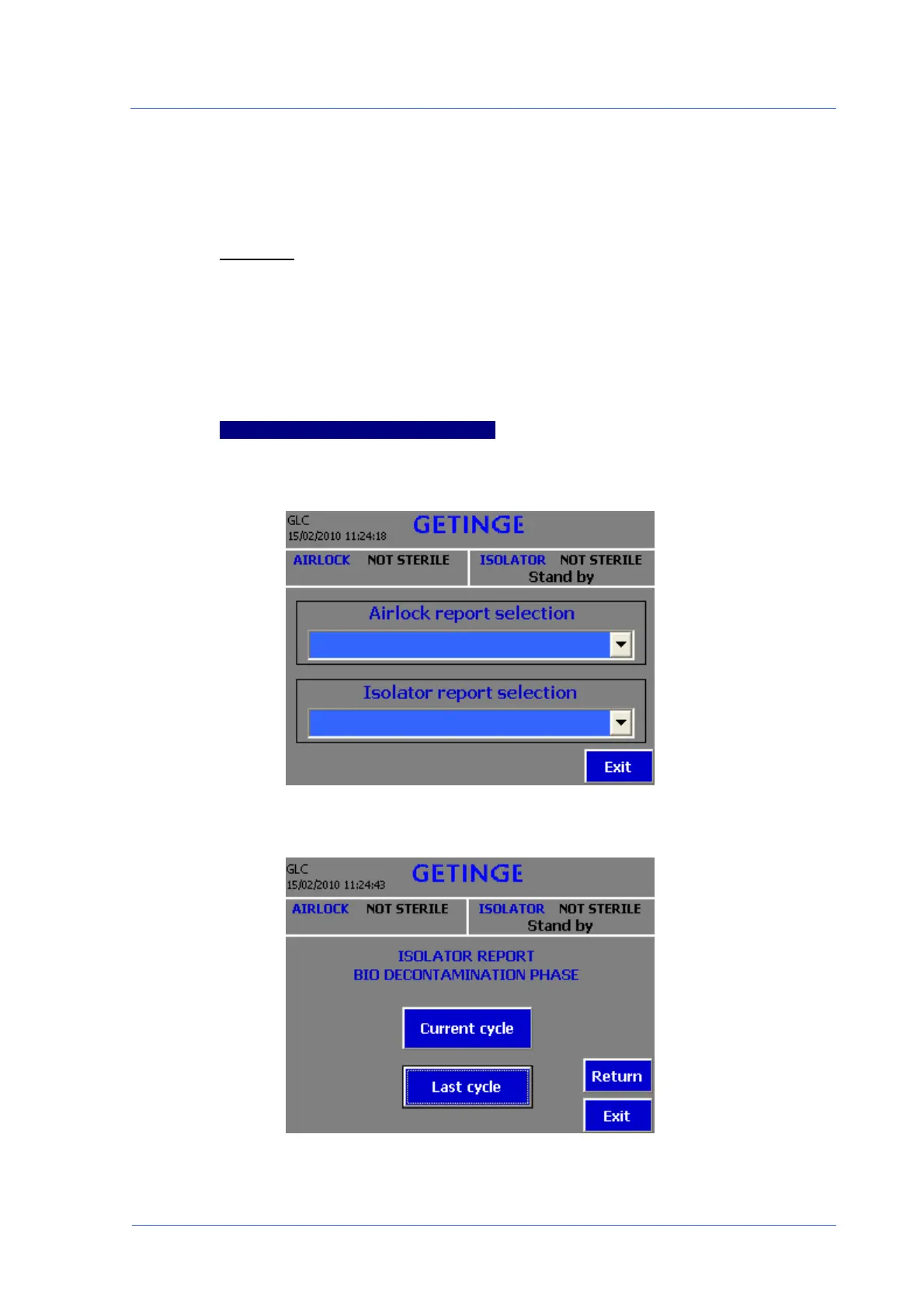GETINGE-LA CALHENE ISOTEST | User manual
NTA
3015/78 C
Approuvé informatiquement / Electronic signature
DEX | Page 45/
8.5. PRINTING
If the printing option is selected, a report is automatically generated at the end of each
phase.
The data from the preceding cycle are always stored in the memory and can then be
printed from the user screen. This is particularly useful for reprinting in the event of a
printer error (no paper, empty ink cartridge, paper jam, etc.).
Procedure for printing a phase report
− In the user view, press the "report" button and the following view appears:
− Select the phase to print (isolator or airlock).