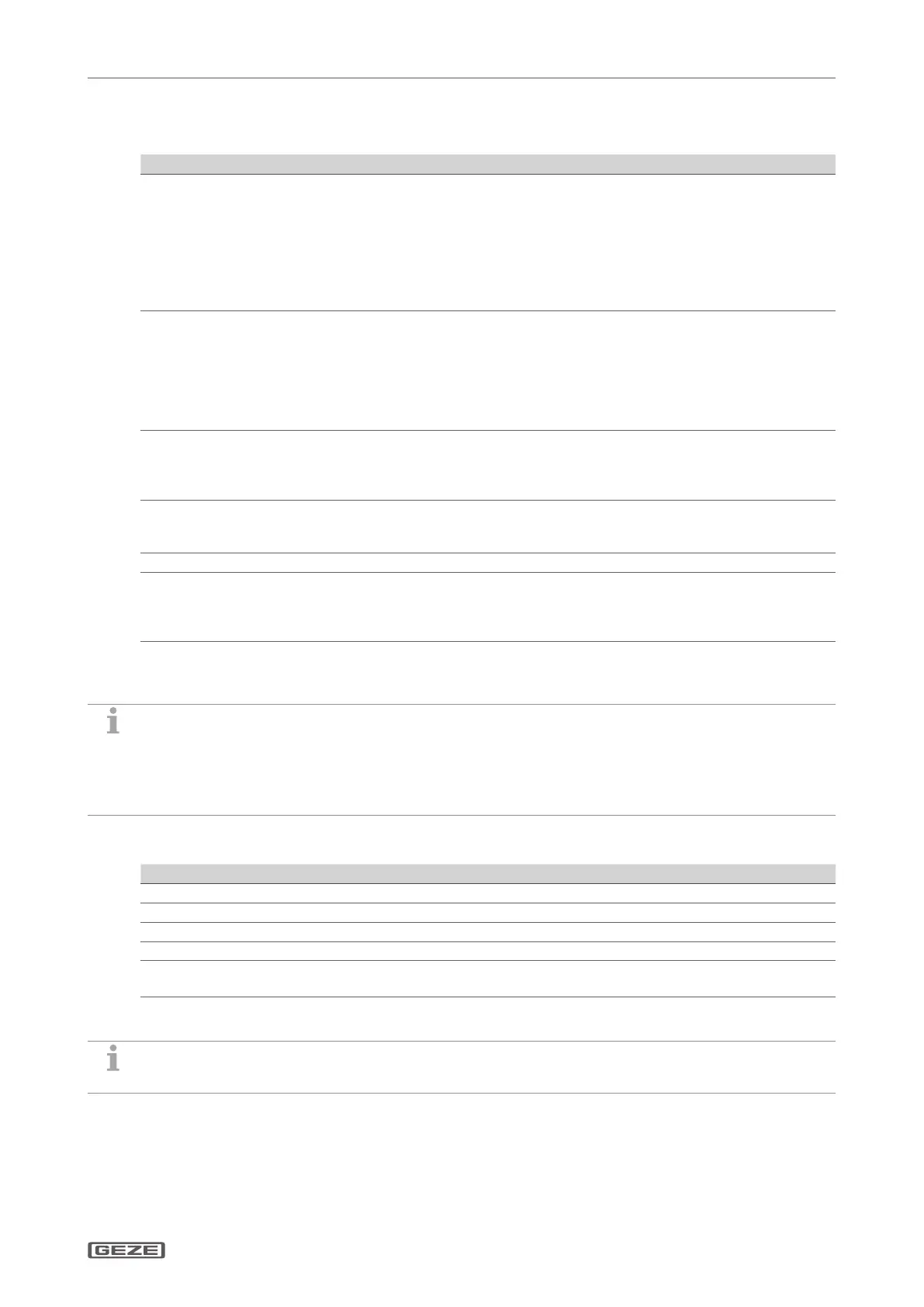GEZE Perlan AUT-NT
7
Operation
Behaviour in the individual operating modes6.3
Automatic
State OPEN button
1)
CLOSE button STOP button
2)
At obstacle
Closed Open, wait for hold-
open time, close
--- Door remains closed, in-
active until stop button.
An OPEN button actua-
tion remains stored for
20 s. If the stop button
becomes inactive within
this period, opening is
carried out.
---
Opens Opens further, wait for
hold-open time, close
Reverses and closes Door stops, hold-open
time is set. If the STOP
button becomes inac-
tive within the hold-
open time, the door
opens further, otherwise
the door closes.
Door stops, waits briey,
tries to open further
(max. 3×). If opening is
not possible, the door
closes.
Open Hold-open time is set
again
Hold-open time is
aborted, closes
Door remains open,
hold-open time is set
again, as long as the
button is active.
---
Closes Reverses, opens, wait for
hold-open time, close
Closes further Door stops, if STOP but-
ton becomes inactive,
the door closes.
Reverses, opens, wait for
hold-open time, close
Starting of the hold-
open time if the door
is open and the OPEN
button inactive
1)
possibly additional OPEN actuation sensors at the same terminal
2)
higher priority than OPEN button and CLOSE button
The Push & Go function behaves like pushing on the OPEN button.
If the OPEN and CLOSE buttons are pressed simultaneously:
Less than 2 s: No reaction à
More than 2 s: à
Door opens or remains open (permanently open function). Aborting by pressing the CLOSE
button.
Semi-automatic
State OPEN button CLOSE button STOP button
1)
At obstacle
Closed Opens Remains closed Remains closed –
Opens Opens further Stops Stops Stops
Open Remains open Closes Remains open –
Closes Stops Closes further Stops Stops
Stand still between
open and closed
Opens Closes Stops –
1)
higher priority than OPEN button and CLOSE button
The Push & Go function behaves like pushing on the OPEN button.
If the OPEN and CLOSE buttons are pressed simultaneously, there is no reaction. à
