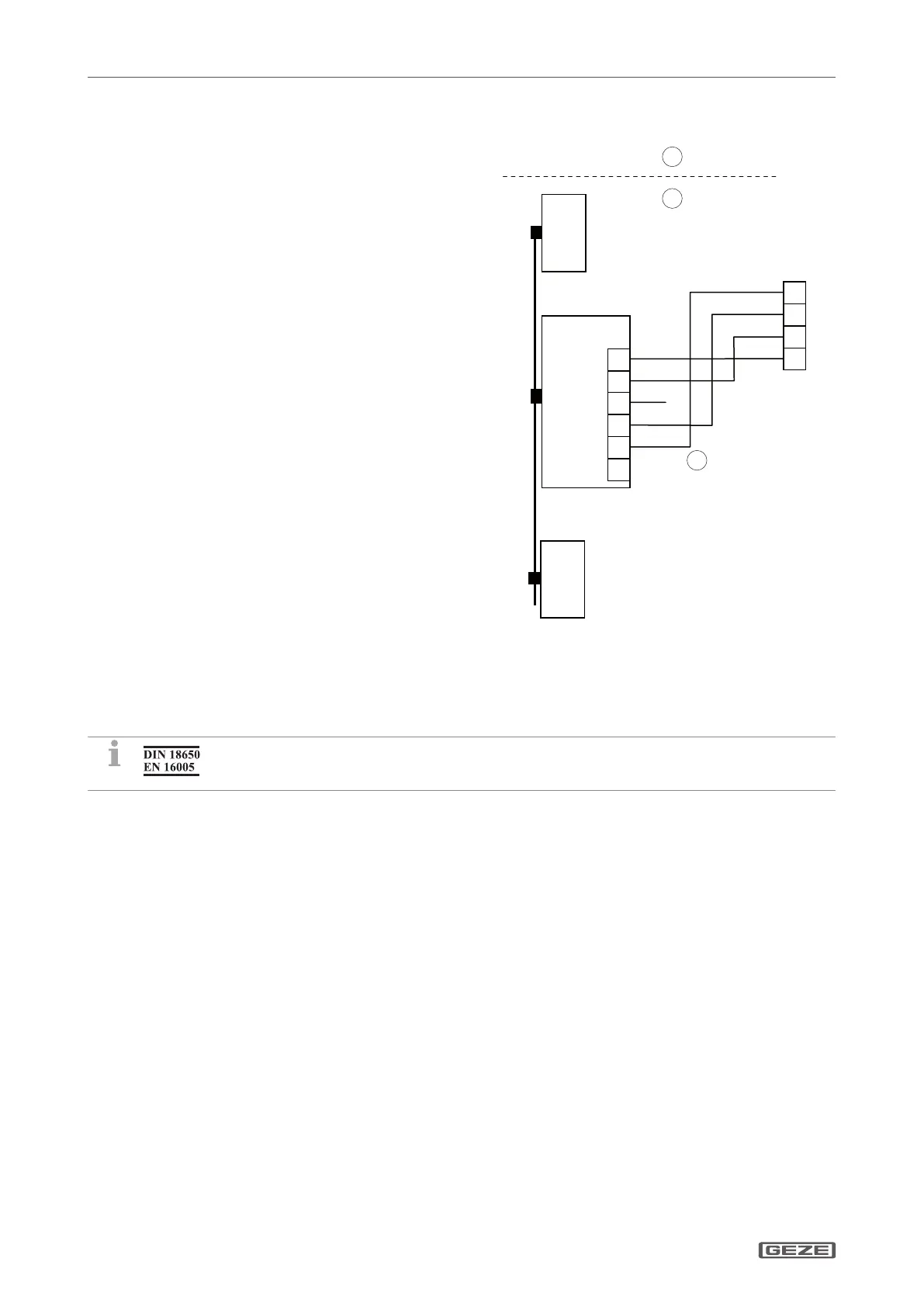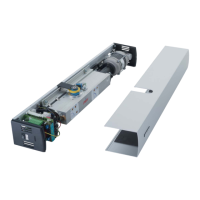EMD / EMD-F / EMD-F-IS / EMD-F/R / EMD Invers
12
Safety sensor, open and close
4.1.3 Monitoring closing
X
Setting the parameter "Contact type":
à DPS: Set
s1
to
02
("normally open")
(factory setting).
à ST220: Set the "Input signals", "SI1 – terminal SIS",
"SI1 contact state" to "normally open"
(factory setting).
X
Setting the parameter "Function":
à DPS: Set
f1
to the desired function.
à ST220: Set the "Input signals", "SI1 – terminal SIS",
"SI1 function" to the desired function.
1
11
10
2
SIS
SIS
GN
24V
TST
S
E
GY
2
1
4
3
5
BN
BK
BU
WH
SIGNAL
24V
SIO
GND
SIS
100mA
2
3
GC 338
Interfacemodul
1 Hinge side
2 Opposite hinge side
3 Door transmission cable
4.2 Safety sensor GC334
à GC334 module, mat. no. 126410
X
Follow the installation instructions.
X
Setting the testing:
à DPS: Set
Te
to
02
(testing with GND).
à ST220: Set "Output signals", "Test SI" to "Testing with GND".
à Max. 6 modules in series
SIGNAL
Interface module
