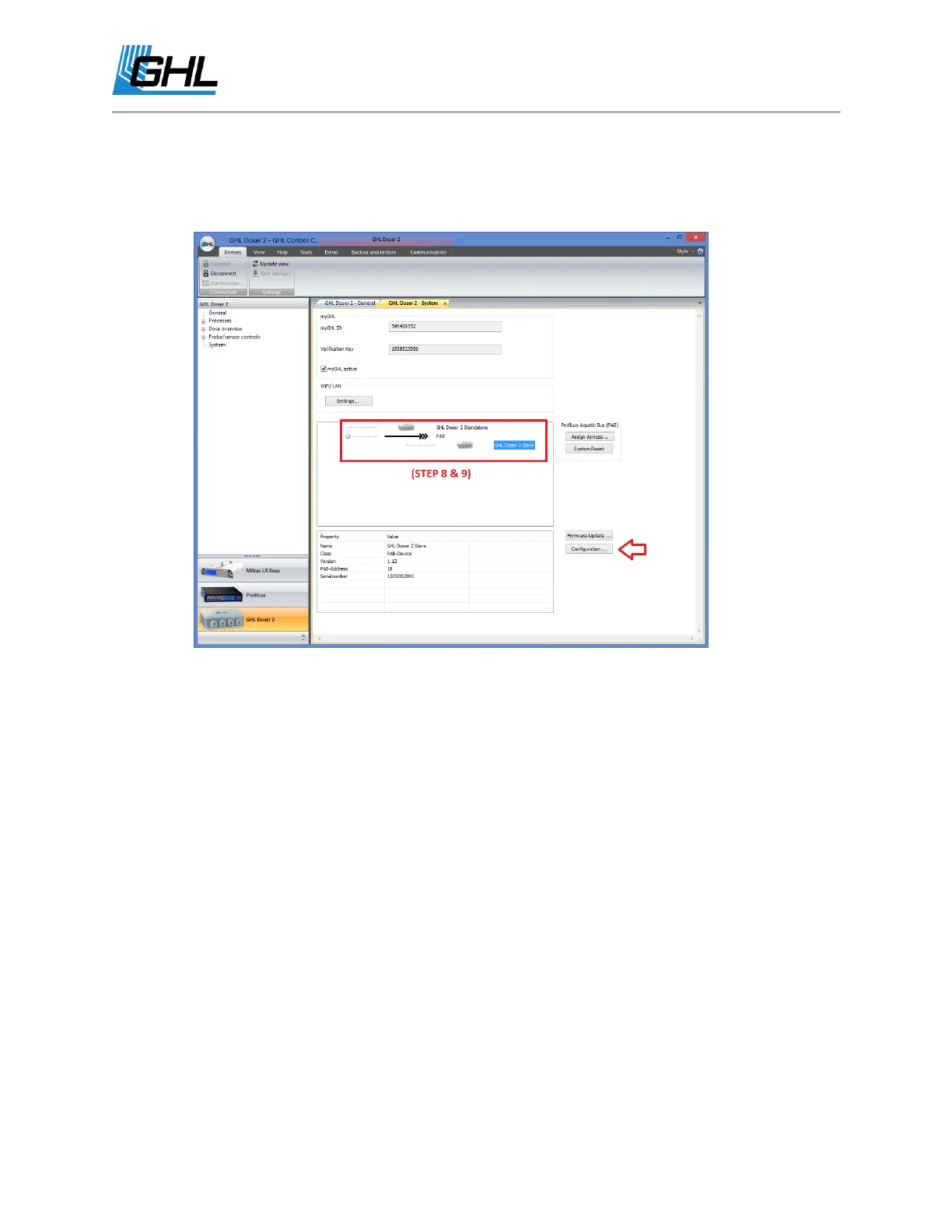GHL Doser Resource Guide
Release 07/2018
38
8. Reconnect to the Standalone Doser via GCC and navigate to the “System” settings page.
You will see that your Slave Doser 2 is now assigned. Numbering of the slave Doser
must now be assigned.
9. Select the correct GHL Doser Slave and click on “Configuration”.
10. If you are adding your first slave Doser to a standalone Doser, select “5” and click “OK”.
The system will then automatically assign remaining dosing heads to the next available
pump channels. If you add additional slave Doser pumps, the numbering for the new
doser would continue beyond the last assigned pump channel.
