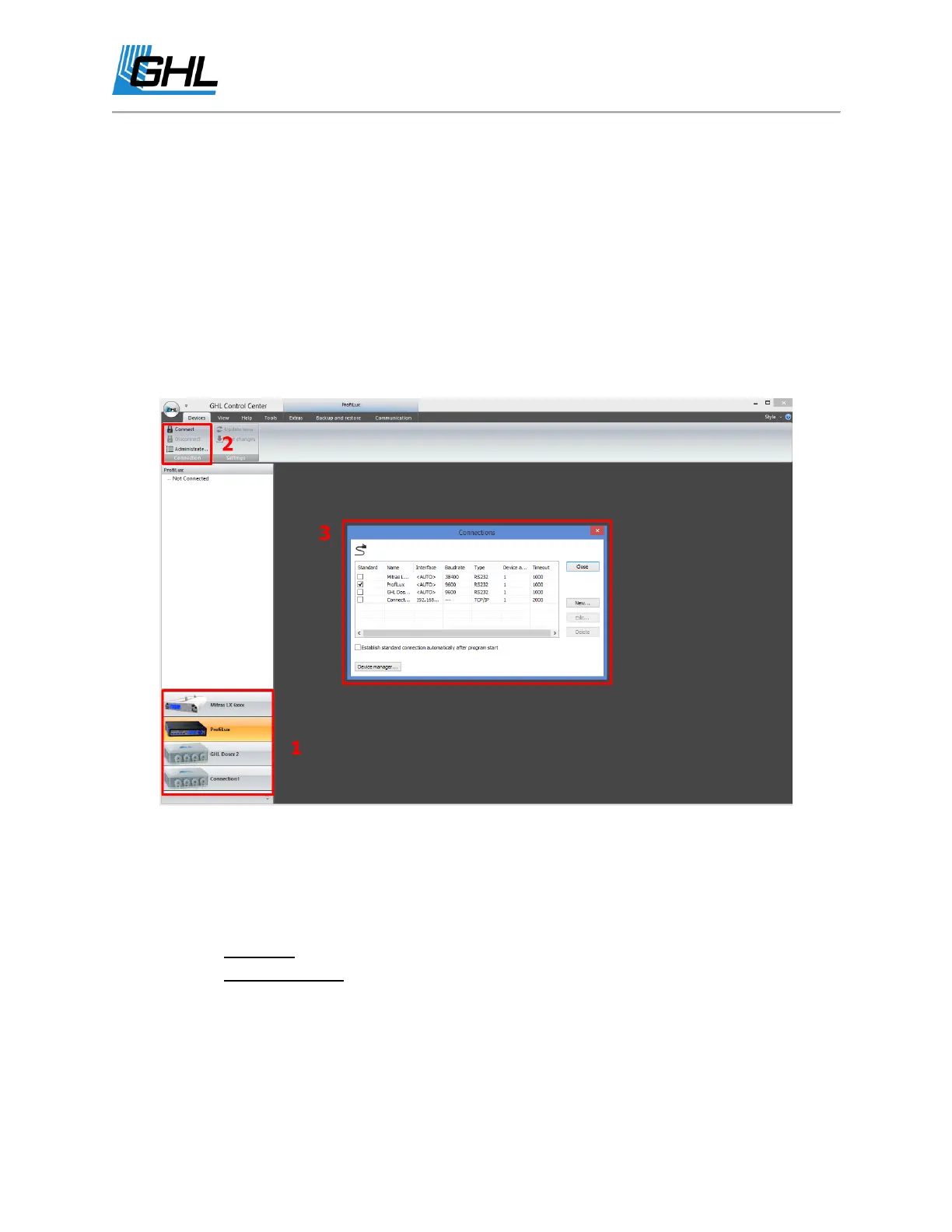GHL Doser Resource Guide
Release 07/2018
5
GHL Control Center Startup Screen Explained
Before even connecting to your device, this section will explain what GHL Control Center is used
for and the important options displayed in the GHL Control Center (GCC) startup screen.
What is GHL Control Center?
● GHL Control Center (GCC) is the platform that is used for programming GHL Devices.
● GCC allows you to connect to devices to perform firmware updates as well as setup
basic and advanced functions.
1. These are your connection options. When connecting to your Doser, make sure you
have the correct device selected before clicking connect.
2. Buttons for connecting to the selected device or making changes to the connection
settings.
○ Connect: Click to connect to the selected device
○ Administrator: Click to add a new connection or modify an existing one.
3. This is the screen that pops up when you click on “Administrator”. It will display all your
current connections to various devices such as ProfiLux, GHL Doser 2.1, and Mitras LX
LED.
