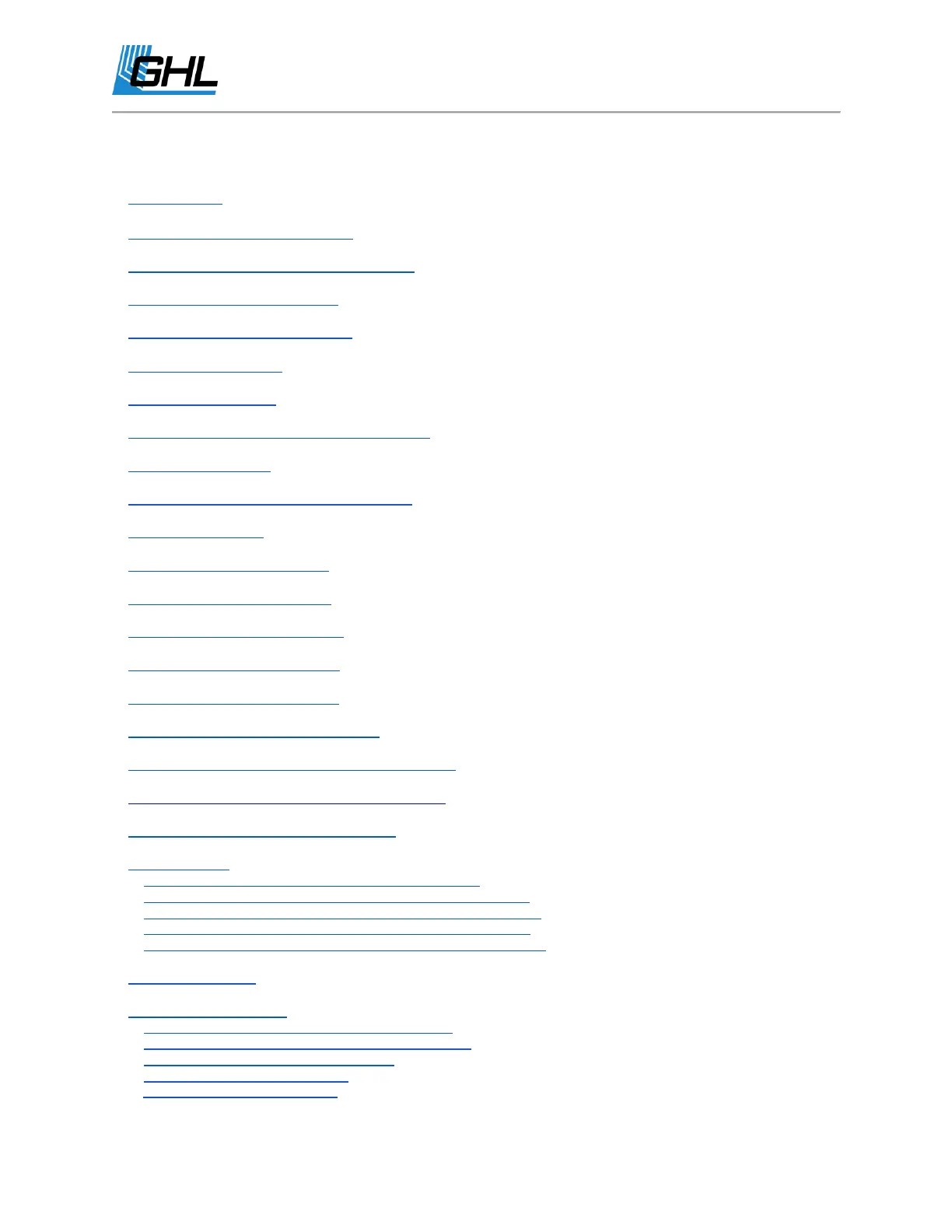GHL Doser Resource Guide
Release 07/2018
2
Table of Contents
GHL Doser SA Connectivity Options
GHL Control Center Startup Screen Explained
GCC Overview for GHL Doser SA
Reading the GHL Doser Status LED
How to Connect via Wi-Fi to GHL Control Center
How to Connect via our GHL smartphone app
How to Program a Dosing Pump
How to Calibrate a Dosing Pump
How to Program for AWC Function
How to Program for ATO Function
How to Program Magnetic Stirrers
How to Update GHL Doser SA Firmware
How to Add a Slave Doser to a SA Doser or ProfiLux
How to Convert a Standalone Doser to Slave Mode
How to Update GHL Doser Slave Firmware
Troubleshooting
GHL Doser SA USB driver did not automatically install
USBVCOM driver not shown in device manager during update
Error Code 28 pops up when connected via GHL Control Center
Firmware update failed - No response from GHL Doser 2.1 SA
Firmware update failed - No response from GHL Doser 2.1 Slave
Doser SA and Slave FAQ
Difference between GCC and GHL Connect App?
Does the dosing pump require regular maintenance?
How do I clean the dosing pump heads?
How long is the warranty period?
What does the warranty cover?