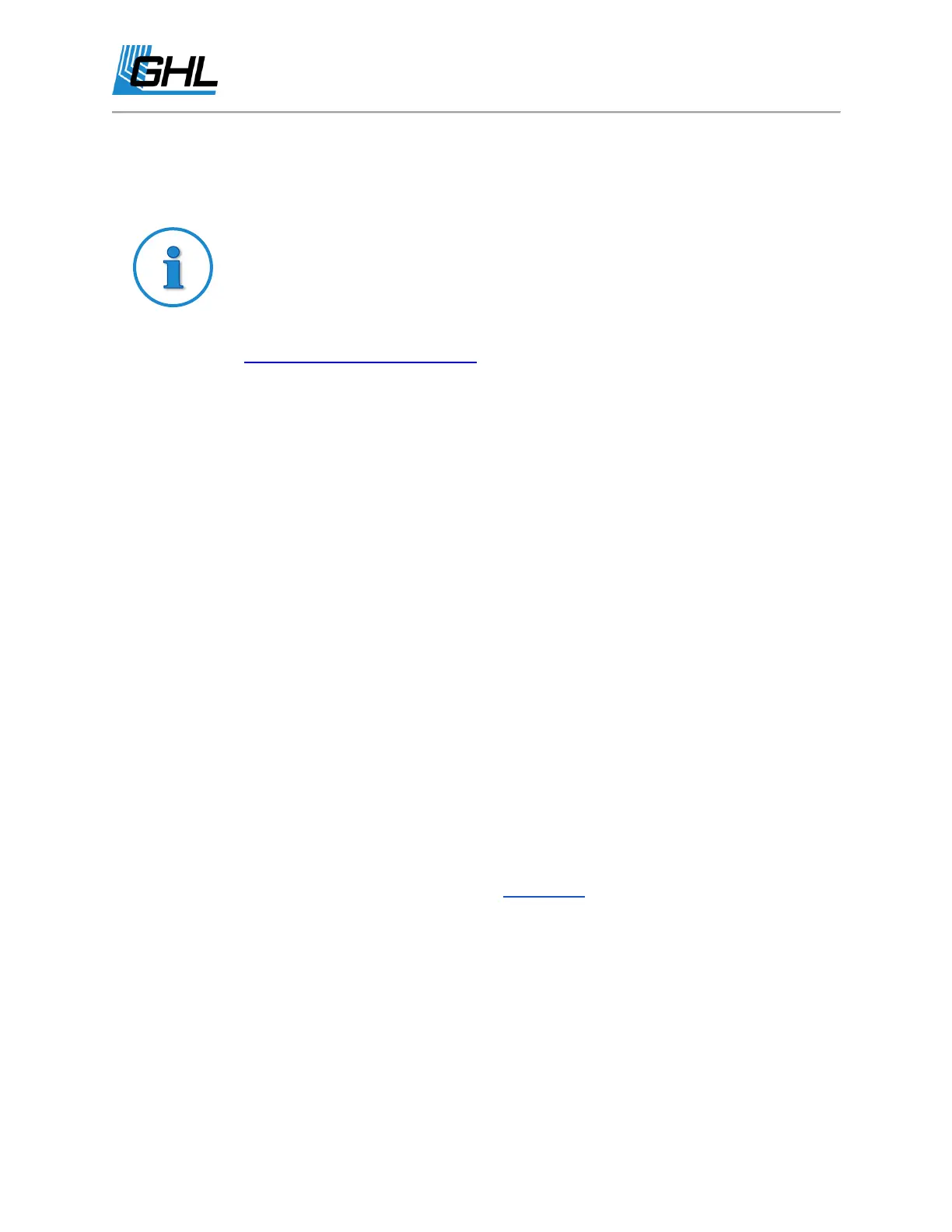GHL Doser Resource Guide
Release 07/2018
47
The driver should now install. If you still see an exclamation mark in “Device
Manager”, please restart your PC and restart the firmware update steps.
If you either do not see USBVCOM listed in Device Manager or see it with a
Yellow exclamation mark, the driver must be manually installed. This can also
show as an “Unknown Device“. To manually install the USBVCOM driver,
follow the steps shown in this how-to video:
https://youtu.be/h_C5X3X-Ce0
Problem: Error Code 28 pops up when connected via GHL Control Center
Solution: Check possible issues noted below
If your connection to GHL Control Center is often interrupted with “Error Code 28” please check
the following:
● Make sure you are NOT running simultaneous wireless connections via Wi-Fi, app, and
myGHL.
○ When connecting to the doser via Wi-Fi, only one active connection is allowed.
○ Being logged in and connected to the doser via myGHL and being connected via
Wi-Fi on GCC or app at the same time may result in Error Code 28.
Problem: Firmware update failed - No response from GHL Doser 2.1 SA
Solution: Perform emergency firmware update
If during a firmware update, the process was interrupted, it is possible that the previous
firmware was lost. This would result in no response from the GHL Doser 2.1 SA; the GHL logo
light would also be off.
To perform an emergency firmware update, please click here and download the emergency
update manual.
● Follow the instructions in that manual.
Problem: Firmware update failed - No response from GHL Doser Slave
Solution: Perform emergency PAB-device firmware update
