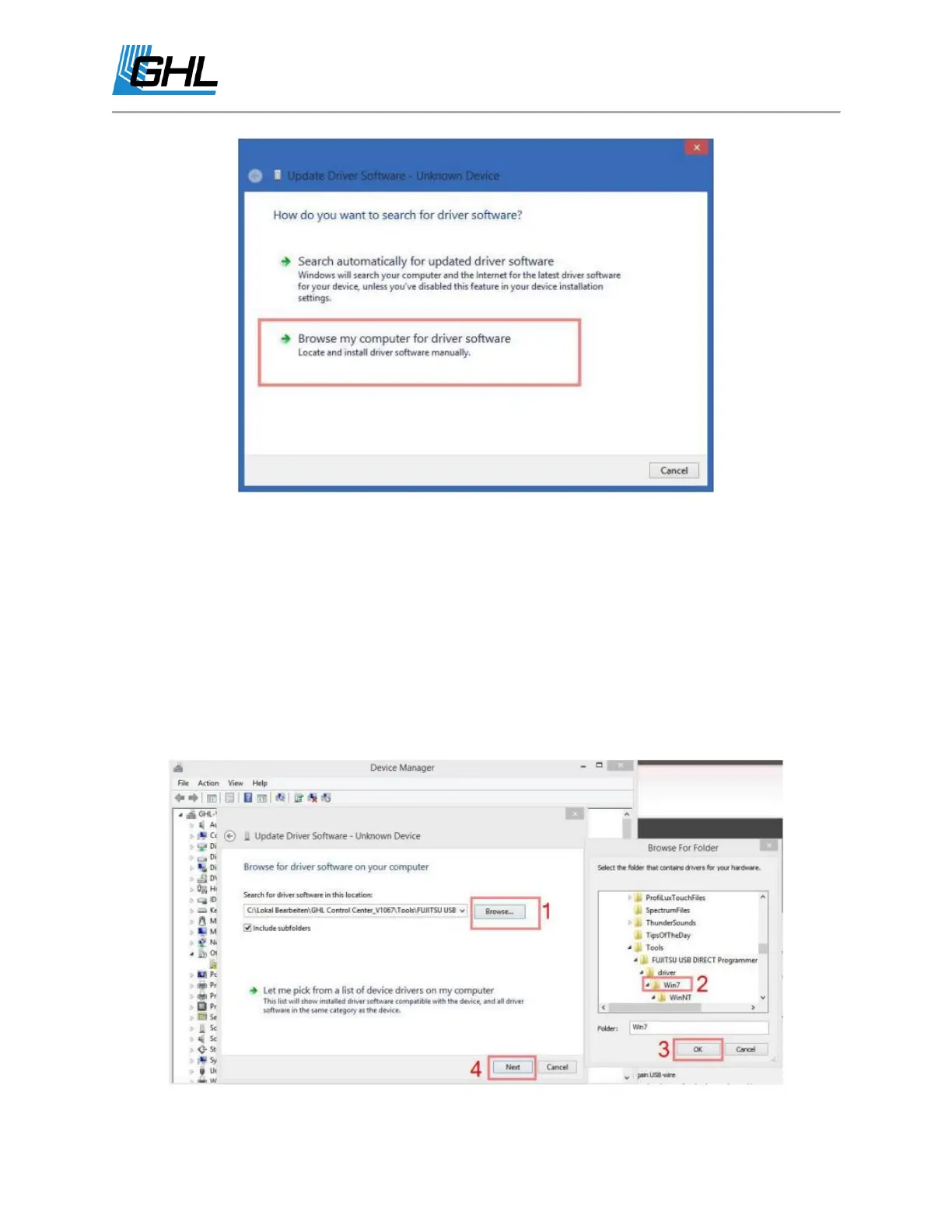GHL Doser Resource Guide
Release 07/2018
46
3. Click on “Browse my computer for driver software”
4. Click on the “Browse” button and navigate to the driver by following these steps:
a.
Click on “(C:)”
b.
Then “Program Files(x86)”
c.
“GHLControlCenter_Vxxxx” (Your current version of GCC)
d.
“Tools”
e.
“FUJITSU USB DIRECT Programmer”
f.
“driver”
g.
Select the “Win7” folder and click “OK”, then the “Next” button