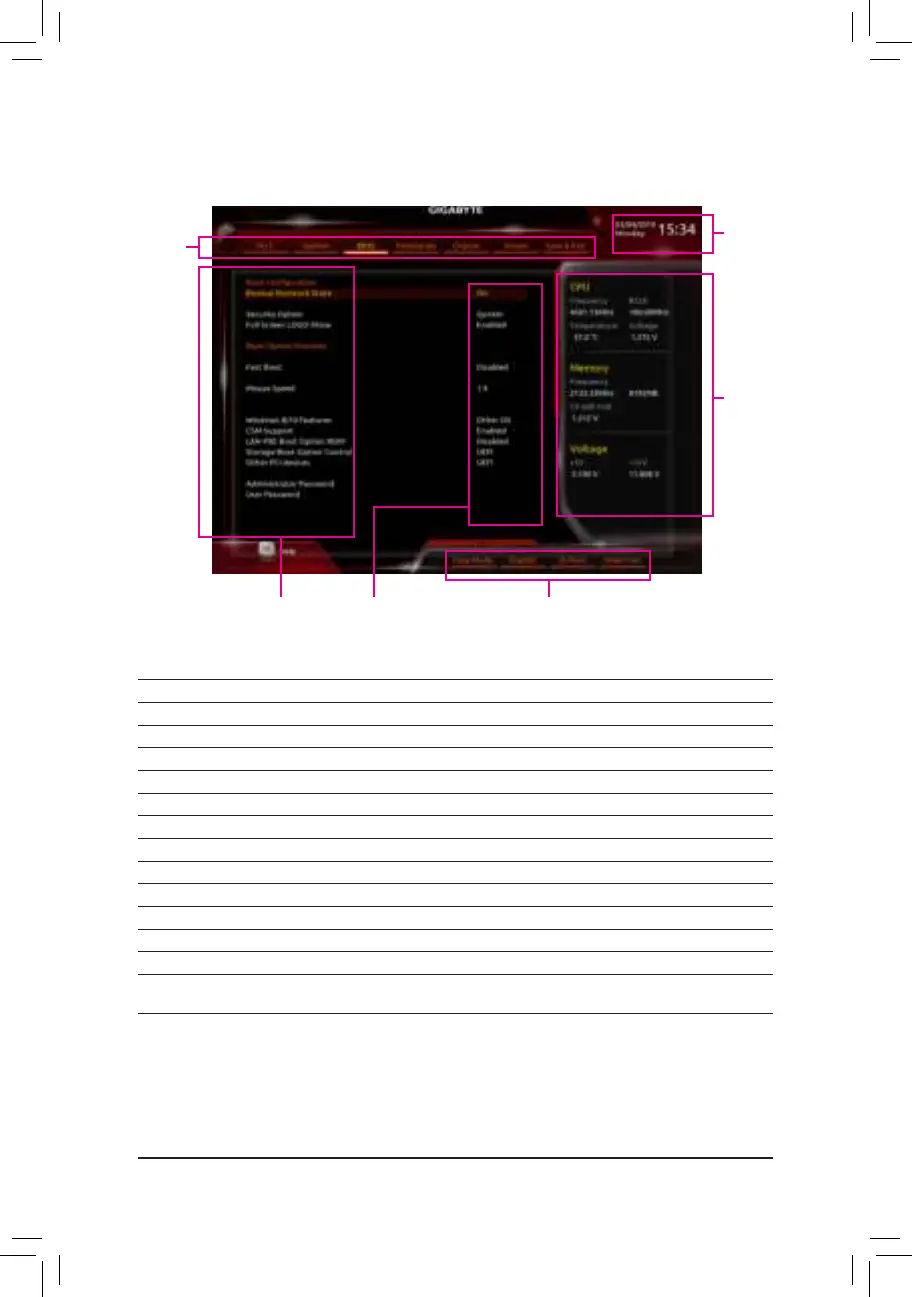- 21 -
2-2 The Main Menu
Classic Setup Function Keys
<f><g>
Move the selection bar to select a setup menu
<h><i>
Movetheselectionbartoselectancongurationitemonamenu
<Enter> Execute command or enter a menu
<+>/<Page Up> Increase the numeric value or make changes
<->/<Page Down> Decrease the numeric value or make changes
<F1> Show descriptions of the function keys
<F2> Switch to Easy Mode
<F5> RestorethepreviousBIOSsettingsforthecurrentsubmenus
<F7> LoadtheOptimizedBIOSdefaultsettingsforthecurrentsubmenus
<F8> Access the Q-Flash utility
<F9> Display system information
<F10> Save all the changes and exit the BIOS Setup program
<F12> Capture the current screen as an image and save it to your USB drive
<Esc> Main Menu: Exit the BIOS Setup program
Submenus: Exit current submenu
Hardware Informa-
tion
CongurationItems
Current Settings
Setup Menus
System Time
Quick Access Bar allows you to enter Easy Mode, select BIOS
defaultlanguage,congurefansettings,orenterQ-Flash.
