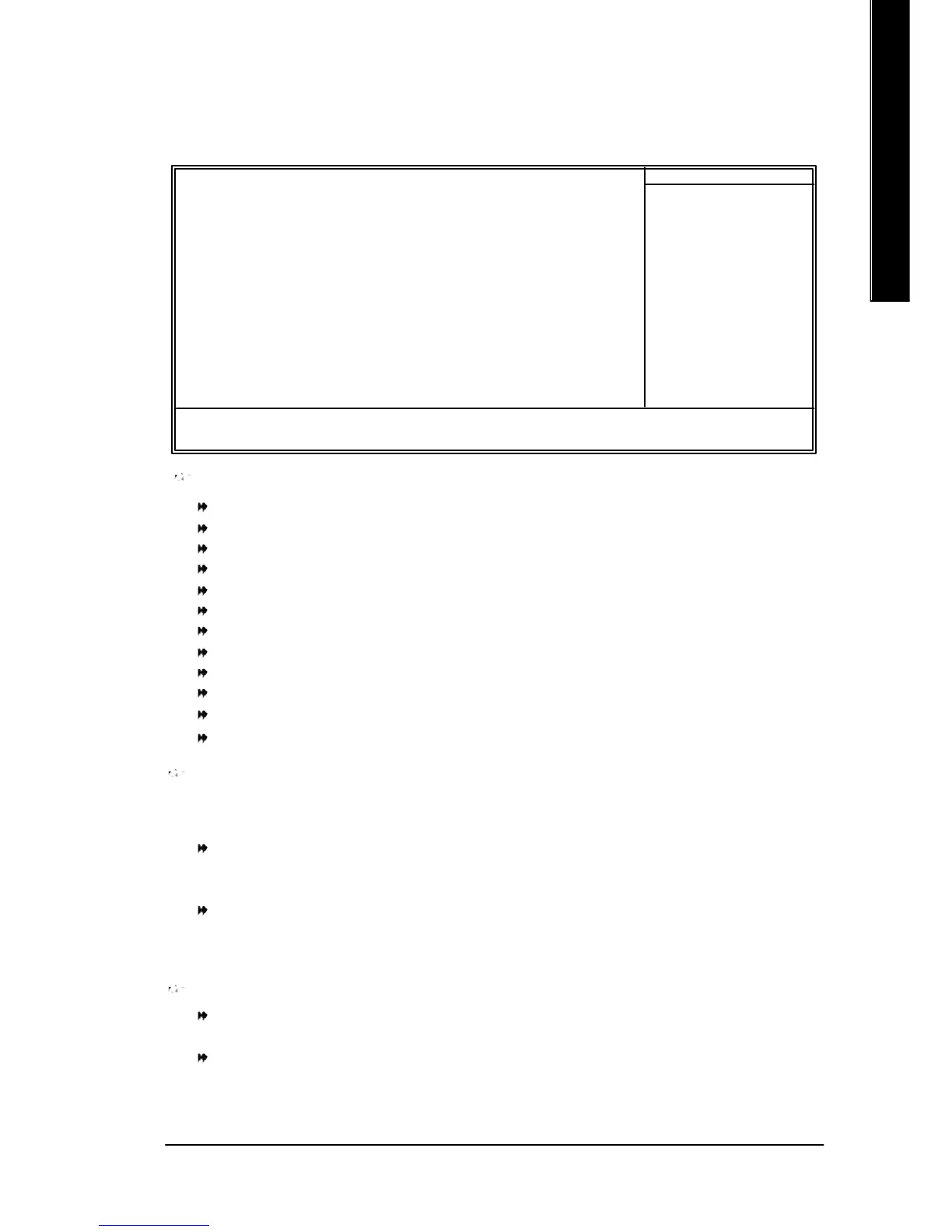Advanced BIOS Features
First / Second / Third Boot Device
Floppy Select your boot device priority by Floppy.
LS120 Select your boot device priority by LS120.
HDD-0~3 Select your boot device priority by HDD-0~3.
SCSI Select your boot device priority by SCSI.
CDROM Select your boot device priority by CDROM.
ZIP Select your boot device priority by ZIP.
USB-FDD Select your boot device priority by USB-FDD.
USB-ZIP Select your boot device priority by USB-ZIP.
USB-CDROM Select your boot device priority by USB-CDROM.
USB-HDD Select your boot device priority by USB-HDD.
LAN Select your boot device priority by LAN.
Disabled Select your boot device priority by Disabled.
Boot Up Floppy Seek
During POST, BIOS will determine the floppy disk drive installed is 40 or 80 tracks. 360K type is
40 tracks 720K, 1.2M and 1.44M are all 80 tracks.
Enabled BIOS searches for floppy disk drive to determine it is 40 or 80 tracks. Note
that BIOS can not tell from 720K, 1.2M or 1.44M drive type as they are
all 80tracks.
Disabled BIOS will not search for the type of floppy disk drive by track number. Note
that there will not be any warning message if the drive installed is 360K.
(Default value)
Password Check
System The system will not boot and will not access to Setup page if the correct
password is not entered at the prompt.
Setup The system will boot but will not access to Setup page if the correct password
is not entered at the prompt. (Default value)
First Boot Device [Floppy]
Second Boot Device [HDD-0]
Third Boot Device [CDROM]
Boot Up Floppy Seek [Disabled]
Password Check [Setup]
higf: M ove Enter: Select +/-/ PU/PD: V alue F10: Save ESC: Exit F1: General Help
F5: P revious V alues F6: Fail-Save De fault F7: Optimiz ed Defa ults
CMOS Setup Ut ility-Co pyright (C) 1984 -2004 Aw ard Soft ware
Adva nced BI OS Feat ures
Item Help
Menu L evel}
Selec t Boot D evice
prio rity
[Flo ppy]
Boot from fl oppy
[LS1 20]
Boot from L S120
[HDD -0]
Boot from Firs t HDD
[HDD -1]
Boot from Secon d HDD
