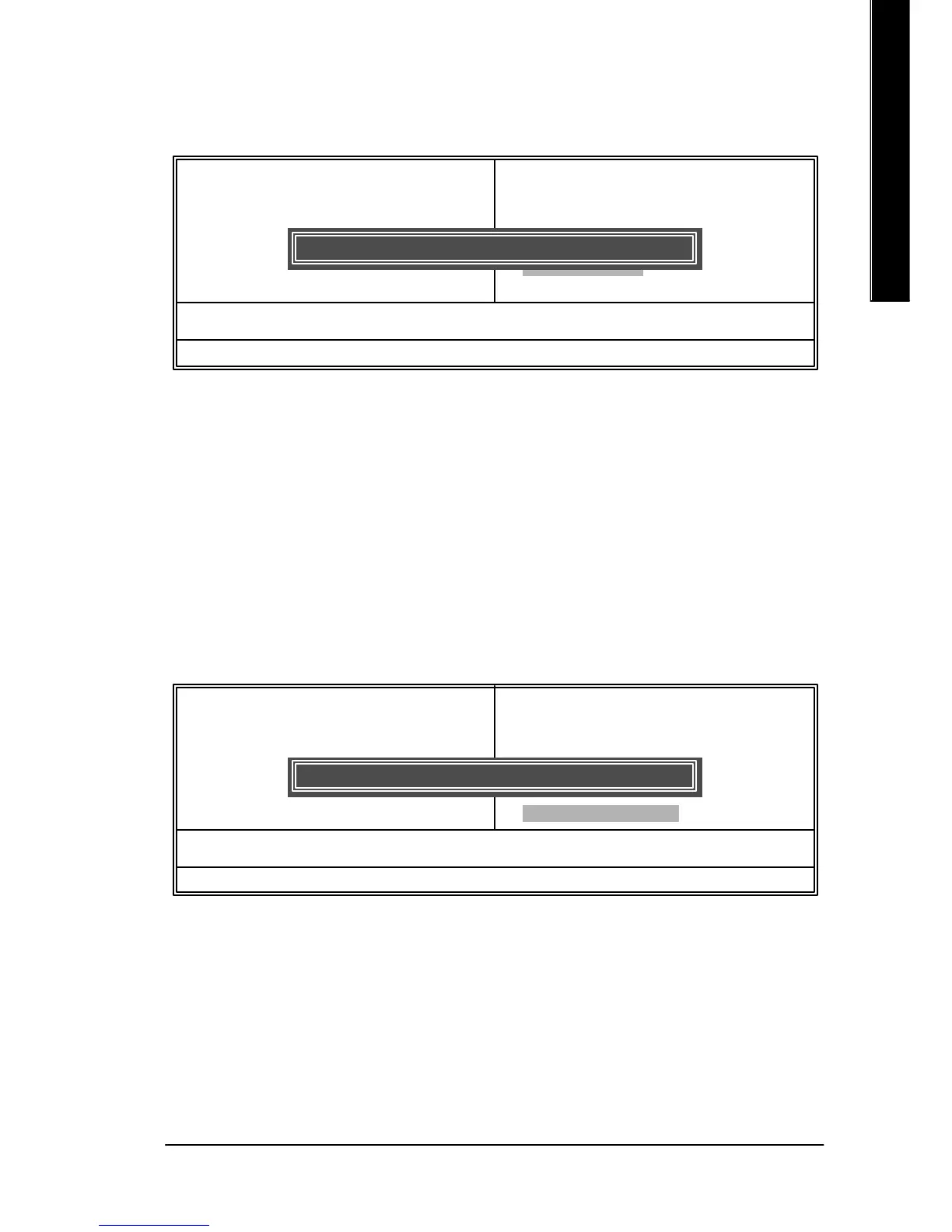Exit Without Saving
Type "Y" will quit the Setup Utility without saving to RTC CMOS.
Type "N" will return to Setup Utility.
Save & Exit Setup
CMOS Setup Ut ility-Co pyright (C) 1984 -2004 Aw ard Soft ware
} Stan dard CM OS Feat ures
} Adva nced BI OS Feat ures
} Inte grated Periphe rals
} Powe r Manag ement S etup
} PnP/ PCI Con figurat ions
} PC H ealth St atus
} Frequ ency/Vol tage Con trol
Top Perform ance
Load Fail-Sa fe Defa ults
Load Optimiz ed Defa ults
Set Supervis or Pass word
Set U ser Pass word
Save & Exit S etup
Exit Without S aving
ESC: Quit higf: Selec t Item
F8: Q- Flash F10: Save & Exit S etup
Save Data to CMOS
Type "Y" will quit the Setup Utility and save the user setup value to RTC CMOS.
Type "N" will return to Setup Utility.
Save to CMOS an d EXIT (Y/ N)? Y
CMOS Setup Ut ility-Co pyright (C) 1984 -2004 Aw ard Soft ware
} Stan dard CM OS Feat ures
} Adva nced BI OS Feat ures
} Inte grated Periphe rals
} Powe r Manag ement S etup
} PnP/ PCI Con figurat ions
} PC H ealth St atus
} Frequ ency/Vol tage Con trol
Top Perform ance
Load Fail-Sa fe Defa ults
Load Optimiz ed Defa ults
Set Supervis or Pass word
Set U ser Pass word
Save & Exit S etup
Exit Without S aving
ESC: Quit higf: Selec t Item
F8: Q- Flash F10: Save & Exit S etup
Aban don all Data
Quit Without S aving (Y/ N)? N
