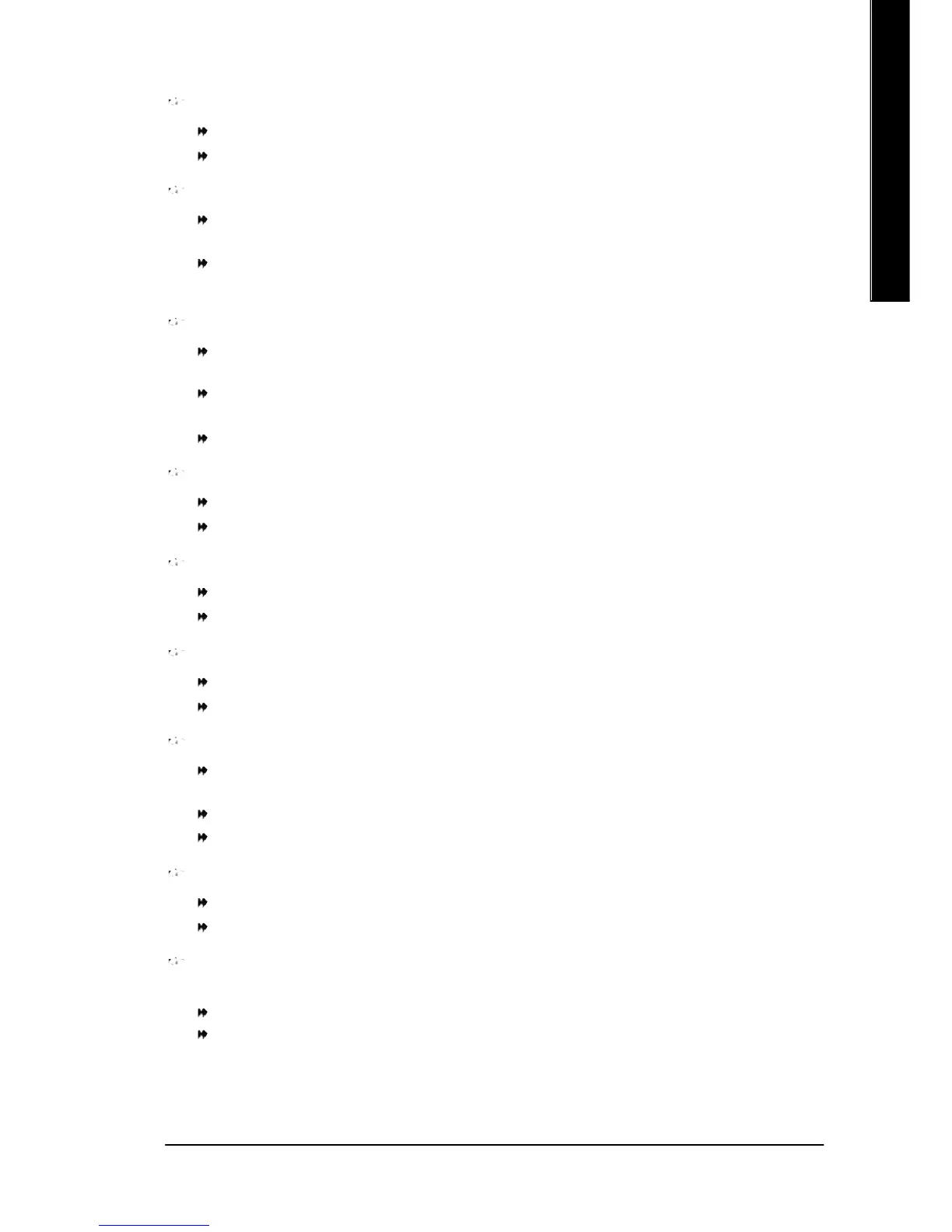ACPI Suspend Type
S1(POS) Set ACPI suspend type to S1. (Default Value)
S3(STR) Set ACPI suspend type to S3.
Soft-off by PWR_BTTN
Off The user press the power button once, he can turn off the system.
(Default Value)
Suspend The user press the power button once, then the system will can enter
suspend mode.
System after AC Back
LastState When AC-power back to the system, the system will return to the Last state
before AC-power off.
Off When AC-power back to the system, the system will be in "Off" state.
(Default Value)
On When AC-power back to the system, the system will be in "On" state.
IRQ [3-7, 9-15], NMI
Disabled Disable this function.
Enabled Enable this function. (Default value)
ModemRingOn
Disabled Disable Modem Ring on function.
Enabled Enable Modem Ring on function. (Default Value)
PME Event Wake Up
Disabled Disable this function.
Enabled Enable PME Event Wake up. (Default Value)
Power On by Keyboard
Password Input password (from 1 to 8 characters) and press Enter to set the Keyboard
Power On Password.
Any Key Set Keyboard power on by any key.
Disabled Disable this function. (Default Value)
Power On by Mouse
Enabled Enable Power On by Mouse function.
Disabled Disable this function. (Default Value)
Resume by Alarm
You can set "Resume by Alarm" item to enabled and key in Data/time to power on system.
Disabled Disable this function. (Default Value)
Enabled Enable alarm function to POWER ON system.
If RTC Alarm Lead To Power On is Enabled.
Month Alarm : NA, 1~12
Day (of Month) : 0~31
Time ( hh: mm: ss) : (0~23) : (0~59) : (0~59)
