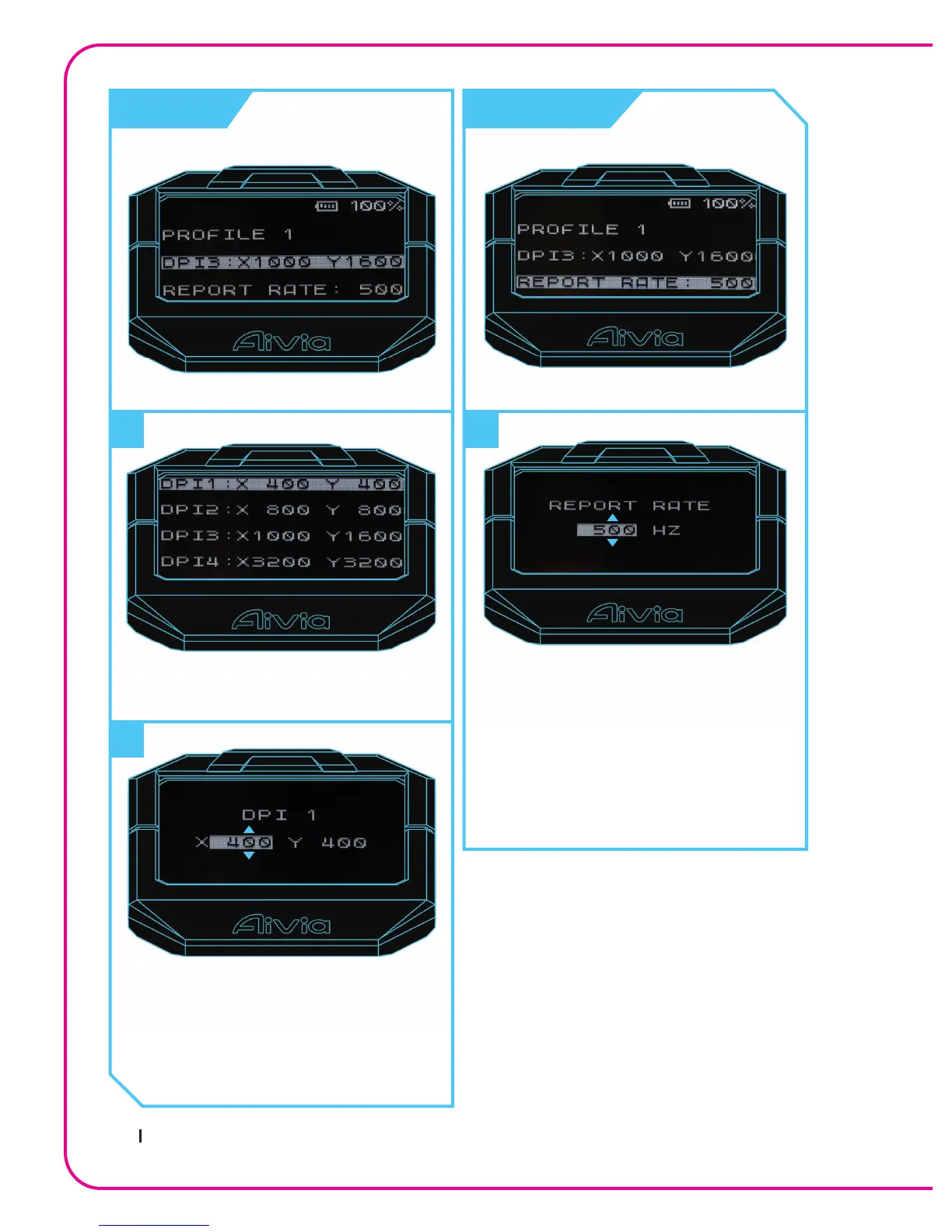10
Aivia Uranium
Scroll backward and for ward
the wheel to adjust DPI value
for both X and Y axle.
Press scroll click to save
the change
Scroll backward and forward
the wheel to adjust how fast
the reports
(125/142/166/200/250/333/
500/1000Hz selectable)
Press scroll click to save
the change
1
1
2
DPI Value
Select the DPI stage you wish
to defi ne
Report Rate