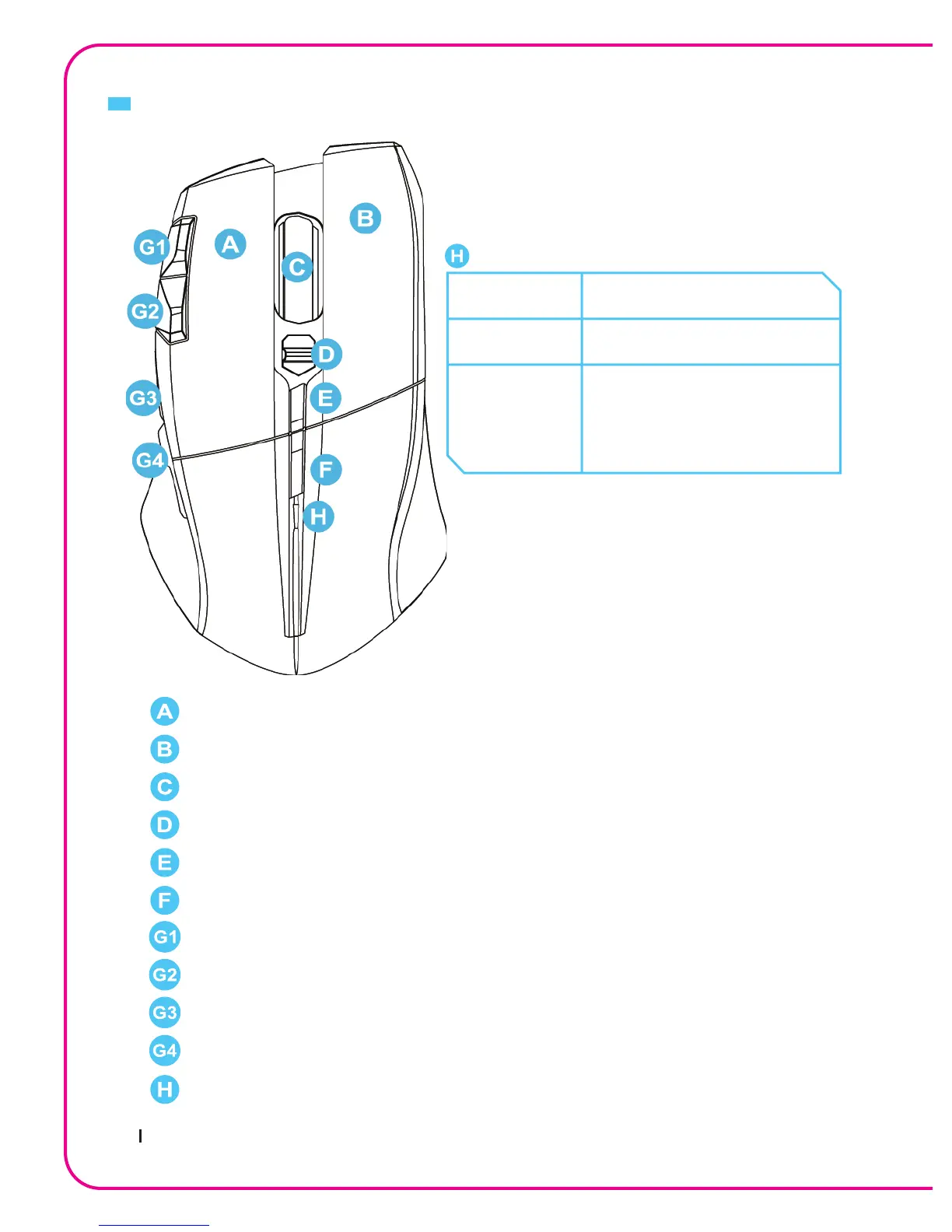6
Aivia Uranium
Mouse Instructions
– Left Click
– Right Click
– Scroll Click and 4-direction Wheel
– On-the- y DPI Adjustment
– Wheel Controller Lock
– Pro le Switch
– Gaming Button (unassigned)
– Gaming Button (unassigned)
– Gaming Button (forward)
– Gaming Button (backward)
– Power & Wheel Indicator
Switch On
Low Power Blinking red light
Live-editing
Mode
Blue LED continuously
lit up till unlocked
(refer to page08 GHOST
Macro Station)
Blue LED lit up for 5sec
Power & Wheel Indicator