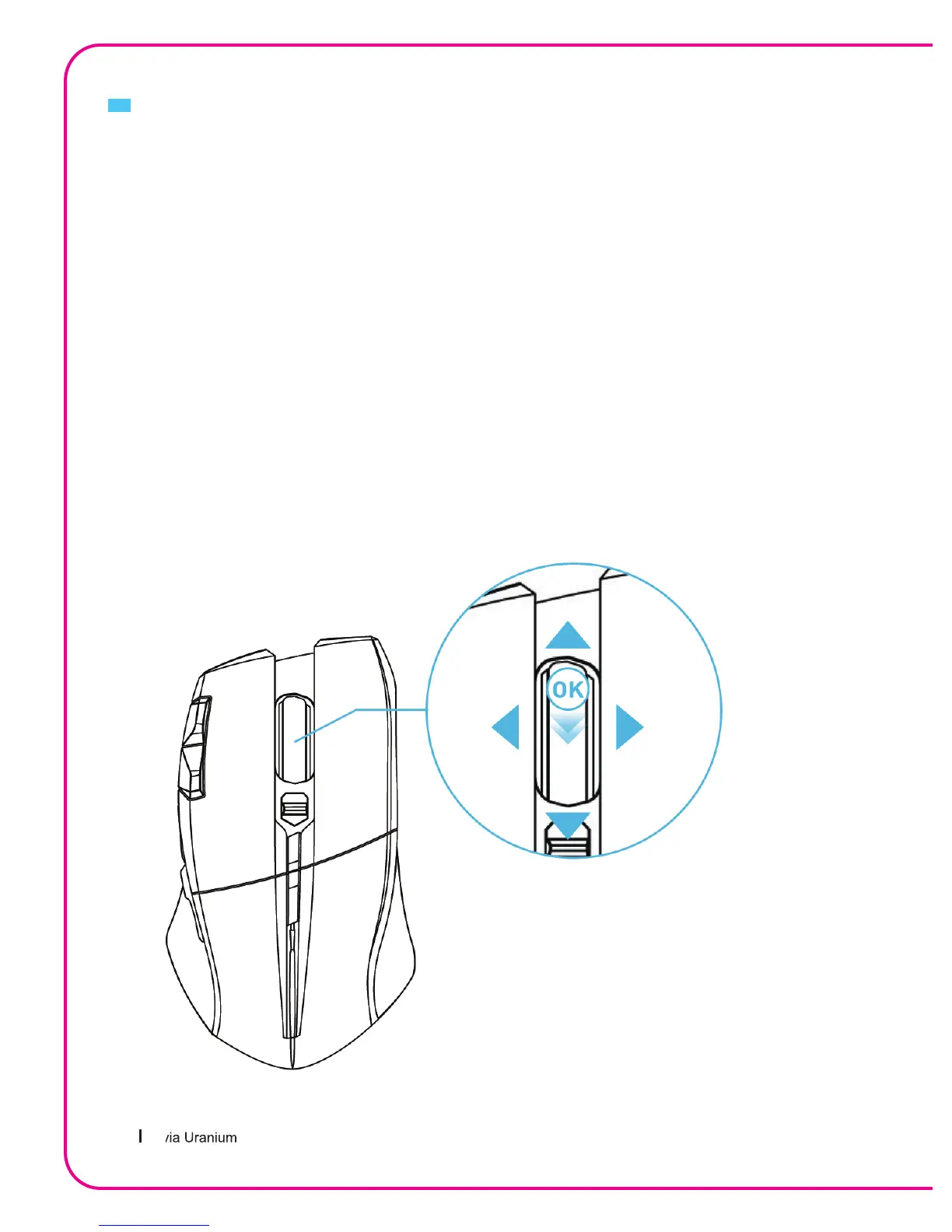8
Aivia Uranium
GHOST macro station is your control center built for your gaming task,
features dynamic status display, hot-switchable macro system and instant
charging dock.
Dynamic Display Mode
Dynamic update and display DPI value, report rate, gaming profiles, and
remaining battery life of your Aivia Uranium.
Live Editing Mode
Prompt re-assign macro hotkeys and set-up DPI value directly through
GHOST station.
Switch on the “wheel controller lock” to use the mouse wheel like a D-pad
controller for OLED on-screen settings.
GHOST Macro Station