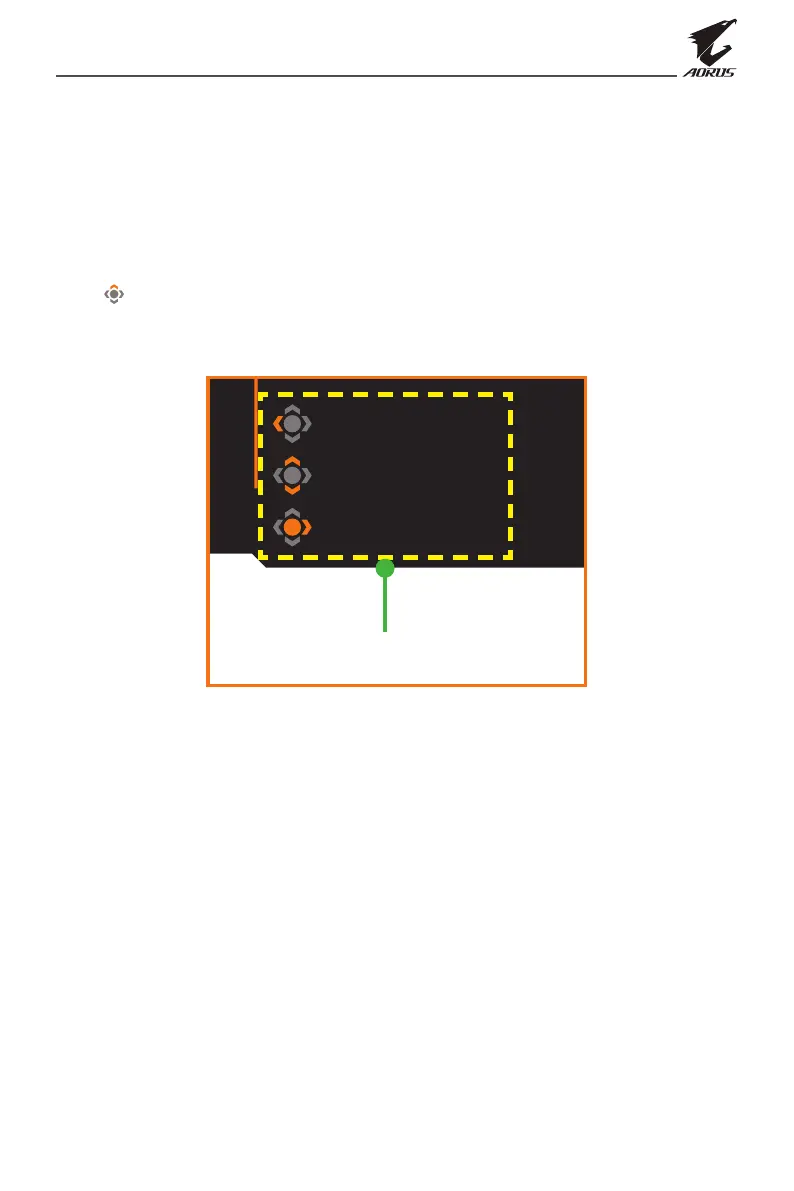LCD Monitor User's Manual
-
31
-
•
Crosshair: Select the desired crosshair type to suit your gaming
environment. It makes aiming much easier.
•
Display Alignment: When the function is enabled, it displays the
alignment lines on the four sides of the screen, providing handy tool
for you to line up multiple monitors perfectly.
Congure the Device Settings
When the Main menu appears on the screen, move the Control button
up ( ) to enter the Settings menu.
Note: Use the Control button to navigate through the menu and make adjust-
ments.
Exit
Move/Adjust
Enter/Confirm
Button Guide
