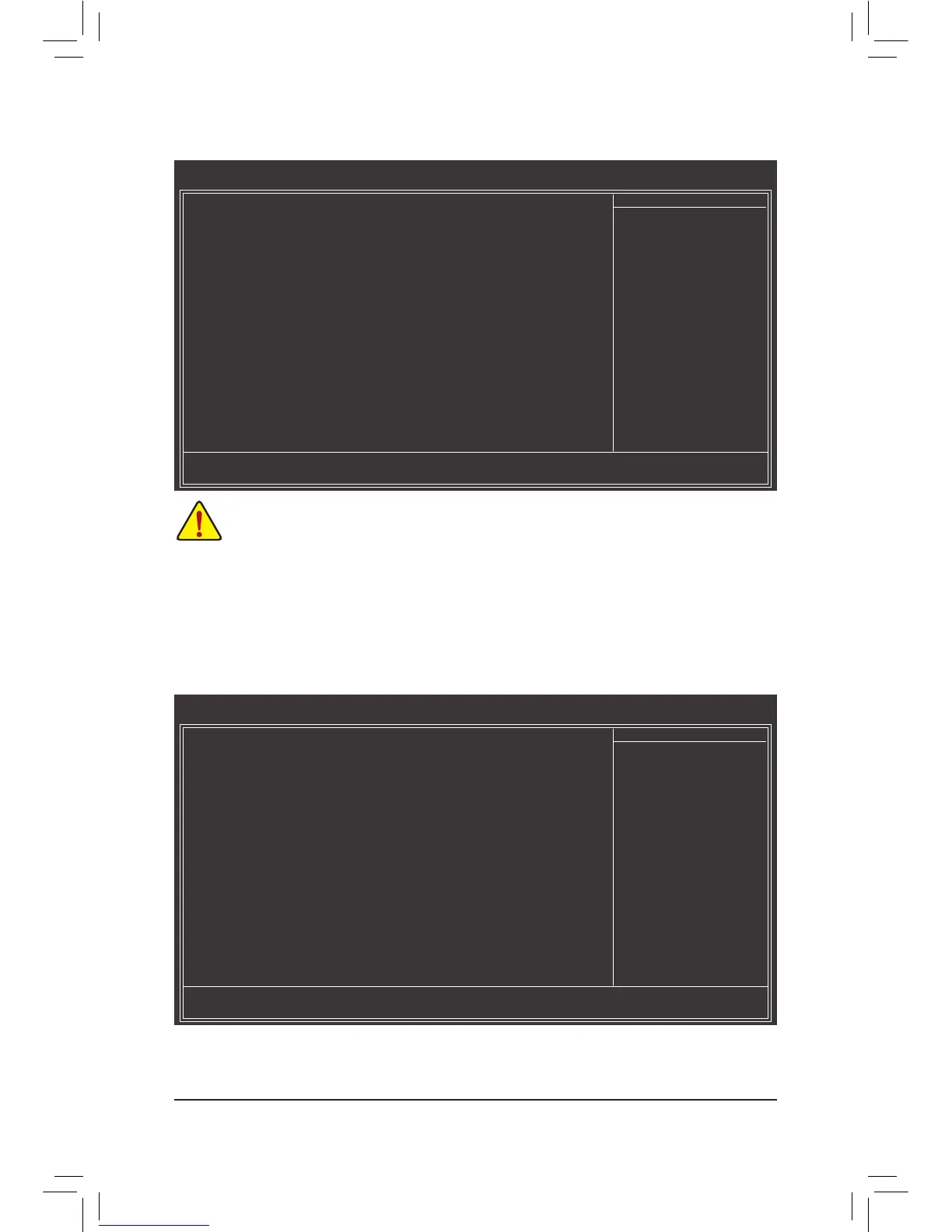- 41 - BIOS Setup
2-3 MB Intelligent Tweaker(M.I.T.)
Whether the system will work stably with the overclock/overvoltage settings you made is dependent
onyouroverallsystemcongurations.Incorrectlydoingoverclock/overvoltagemayresultindam-
age to CPU, chipset, or memory and reduce the useful life of these components. This page is for
advanced users only and we recommend you not to alter the default settings to prevent system
instability or other unexpected results. (Inadequately altering the settings may result in system's
failure to boot. If this occurs, clear the CMOS values and reset the board to default values.)
M.I.T. Current Status
This screen provides information on CPU/memory frequencies/parameters.
CMOS Setup Utility-Copyright (C) 1984-2010 Award Software
MB Intelligent Tweaker(M.I.T.)
M.I.T Current Status [Press Enter]
Advanced Frequency Settings [Press Enter]
Advanced Memory Settings [Press Enter]
Advanced Voltage Settings [Press Enter]
Miscellaneous Settings [Press Enter]
BIOS Version F1c
BCLK 133.27 MHz
CPU Frequency 3198.64 MHz
Memory Frequency 1332.71 MHz
Total Memory Size 1024 MB
CPU Temperature 45
o
C
Vcore 1.280V
DRAM Voltage 1.696V
higf
: Move Enter: Select +/-/PU/PD: Value F10: Save ESC: Exit F1: General Help
F5: Previous Values F6: Fail-Safe Defaults F7: Optimized Defaults
Item Help
Menu Level
Advanced Frequency Settings
(Note) This item is present only when you install a memory module that supports this feature.
CMOS Setup Utility-Copyright (C) 1984-2010 Award Software
Advanced Frequency Settings
CPU Clock Ratio [22X]
CPU Frequency 2.93GHz (133x22)
Advanced CPU Core Features [Press Enter]
QPI Clock Ratio [Auto]
QPI Link Speed 4.8GHz
Uncore Clock Ratio [Auto]
Uncore Frequency 2400MHz
>>>>> Standard Clock Control
Base Clock(BCLK) Control [Disabled]
x BCLK Frequency (Mhz) 133
ExtremeMemoryProle(X.M.P.)
(Note)
[Disabled]
System Memory Multiplier (SPD) [Auto]
Memory Frequency (Mhz) 1333 1333
PCI Express Frequency (Mhz) [Auto]
>>>>> Advanced Clock Control
CPU Clock Drive [800mV]
PCI Express Clock Drive [900mV]
CPU Clock Skew [0ps]
IOH Clock Skew [0ps]
higf
: Move Enter: Select +/-/PU/PD: Value F10: Save ESC: Exit F1: General Help
F5: Previous Values F6: Fail-Safe Defaults F7: Optimized Defaults
Item Help
Menu Level
