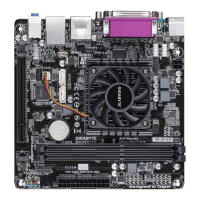- 25 -
& Row Precharge Time
Options are: Auto (default), 5T~14T.
& Minimum RAS Active Time
Options are: Auto (default), 15T~36T.
& TwTr Command Delay
Options are: Auto (default), 4T~8T.
& Trfc0 for DIMM1
Options are: Auto (default), 90ns, 110ns, 160ns, 300ns, 350ns.
& Trfc1 for DIMM2
Options are: Auto (default), 90ns, 110ns, 160ns, 300ns, 350ns.
& Write Recovery Time
Options are: Auto (default), 5T~8T, 10T, 12T, 14T, 16T.
& Precharge Time
Options are: Auto (default), 4T~8T.
& Row Cycle Time
Options are: Auto (default), 20T~54T.
& RAS to RAS Delay
Options are: Auto (default), 4T~8T.
& Four Bank Activate Window
Options are: Auto (default), 16T~40T.
& Rank Interleaving
Enables or disables memory rank interleaving. Enabled allows the system to simultaneously access different
ranks of the memory to increase memory performance and stability. (Default: Enabled)
********
System Voltage Optimized
********
& System Voltage Control
Determines whether to manually set the system voltages. Manual allows all voltage control items below
tobecongurable.AutoletstheBIOSautomaticallysetthesystemvoltagesasrequired.(Default)
& DIMM Voltage
Allows you to set memory voltage.
Normal Supplies the memory voltage as required. (Default)
+0.100V ~ +0.300V The adjustable range is from +0.100V to +0.300V.
Note: Increasing memory voltage may result in damage to the memory or reduce the useful life of the
memory.
& Normal CPU Vcore
Displays the normal operating voltage of your CPU.

