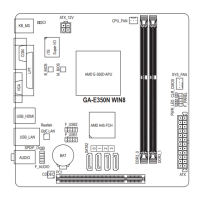` PCI Subsystem Settings
& Above 4G Decoding
Enables or disables 64-bit capable devices to be decoded in above 4 GB address space (only if your system
supports 64-bit PCI decoding). Set to Enabled if more than one advanced graphics card are installed and
their drivers are not able to be launched when entering the operating system (because of the limited 4 GB
memory address space). (Default: Disabled)
& SR-IOV Support
If system has SR-IOV capable PCIe devices, this option enables or disables single root IO Virtualization
support. (Default: Disabled)
& BME DMA Mitligation
Re-enable bus master attribute disabled during PCI enumeration for PCI bridges after SMM locked. (Default:
Disabled)
& Hot-Plug Support
Globally enables or disables hot plug support for the entire system. If system has hot plug capable slots
and this option set to Enabled, it provides a setup screen for selecting PCI resource padding for hot plug.
(Default: Enabled)
& I210 LAN1/LAN2, X550 LAN3/LAN4
Globally enables or disables hot plug support for the entire system. If system has hot plug capable slots
and this option set to Enabled, it provides a setup screen for selecting PCI resource padding for hot plug.
(Default: Enabled)
` USBConguration
& Legacy USB Support
Allows USB keyboard/mouse to be used in MS-DOS. (Default: Enabled)
& XHCI Hand-off
Determines whether to enable XHCI Hand-off feature for an operating system without XHCI Hand-off
support. (Default: Enabled)
& USB Mass Storage Driver Support
Enables or disables support for USB storage devices. (Default: Enabled)
& Port 60/64 Emulation
Enables or disables emulation of I/O ports 64h and 60h. This should be enabled for full legacy support
for USB keyboards/mice in MS-DOS or in operating system that does not natively support USB devices.
(Default: Disabled)
& USB transfer time-out
The time-out value for Control, Bulk, and Interrupt transfers. (Default: 20 sec)
& Device reset time-out
USB mass storage device Start Unit command time-out. (Default: 20 sec)
& Device power-up delay
Maximum time the device will take before it properly reports itself to the Host Controller. Auto uses default
vale: for a Root port it is 100 ms, for a Hub port the delay is taken from Hub descriptor. (Default: Auto)
& Mass Storage Devices
Displays a list of connected USB mass storage devices. This item appears only when a USB storage device
is installed.
- 29 -

