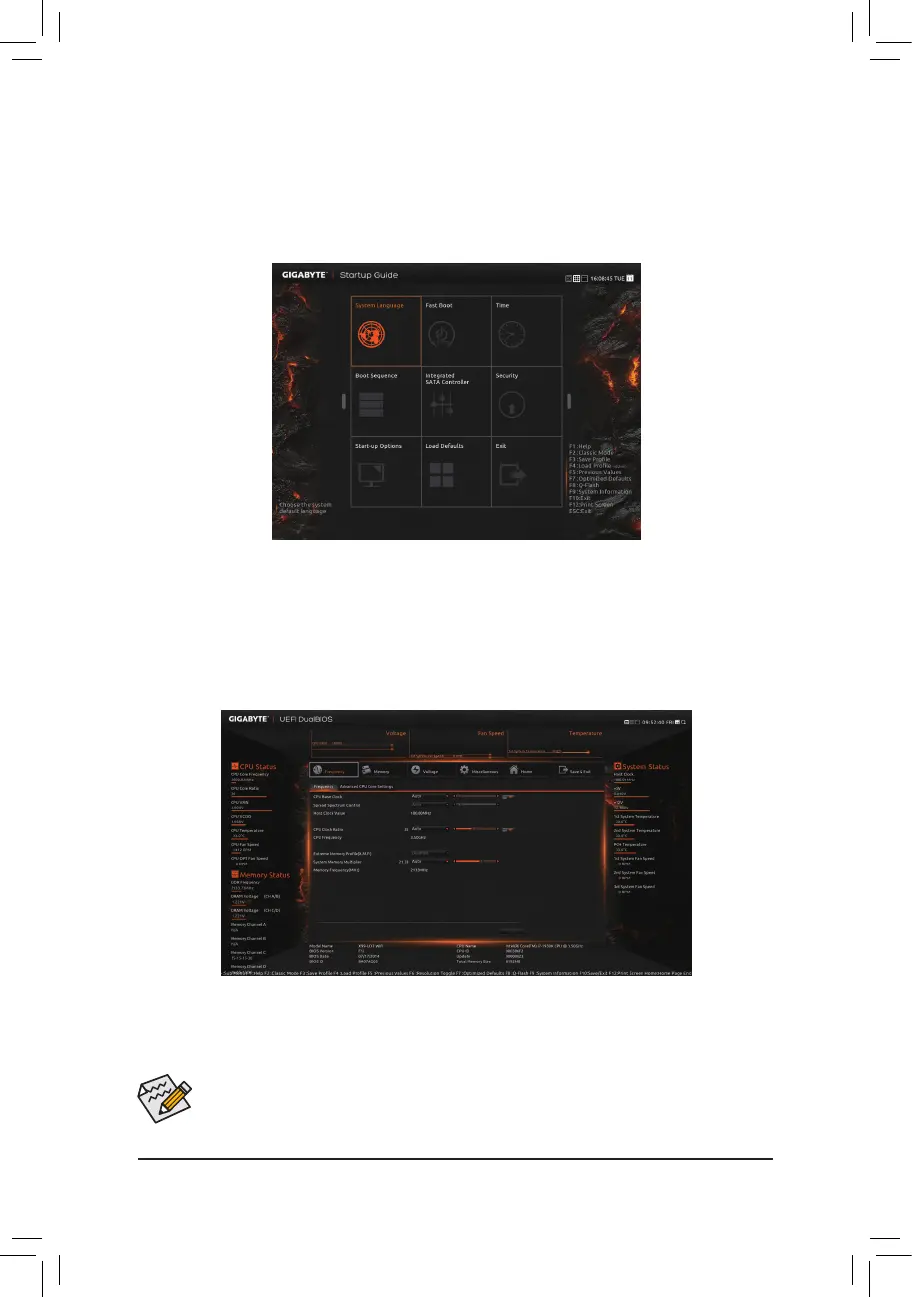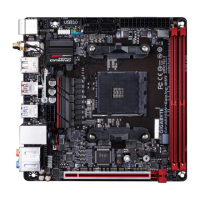- 39 -
• When the system is not stable as usual, select the Load Optimized Defaults item to set your
system to its defaults.
• The BIOS Setup menus described in this chapter are for reference only and may differ by BIOS
version.
2-2 The Main Menu
A. Startup Guide (Default)
TheStartupGuidescreensimpliesconventionalcomplicatedBIOSsetupmenusandpresentsonlythemost
frequentlyusedoptionsintheeasy-to-useinterface.Ithelpsrst-timeuserstoperformbasicsystemsetups
more quickly and easily.
B. ST Mode (Smart Tweak Mode)
Differing from traditional UEFI interface, the ST Mode provides a fancy and user-friendly BIOS environment
where users can easily point and click through various settings and make adjustments for optimum performance.
InSTMode,youcanuseyourmousetomovethroughtheoptionmenusforquickcongurationorpress<F2>
to switch to the traditional BIOS Setup screen.