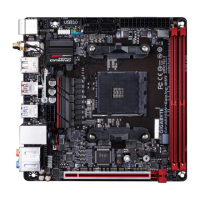- 41 -
BIOS Setup Menus
M.I.T.
Usethismenutoconguretheclock,frequency,andvoltagesofyourCPUandmemory,etc.Orcheckthe
system/CPU temperatures, voltages, and fan speeds.
System Information
UsethismenutocongurethedefaultlanguageusedbytheBIOSandsystemtimeanddate.
BIOS Features
UsethismenutocongurethedevicebootorderandadvancedfeaturesavailableontheCPU.
Peripherals
Usethismenutocongureallperipheraldevices,suchasUSB,displaysettings,etc.
Chipset
UsethismenutocongureChipset-relatedoptions,suchasSATA,onboardLAN,etc.
Power Management
Usethismenutocongureallthepower-savingfunctions.
Save&Exit
Save all the changes made in the BIOS Setup program to the CMOS and exit BIOS Setup. You can save
thecurrentBIOSsettingstoaproleorloadoptimizeddefaultsforoptimal-performancesystemoperations.
