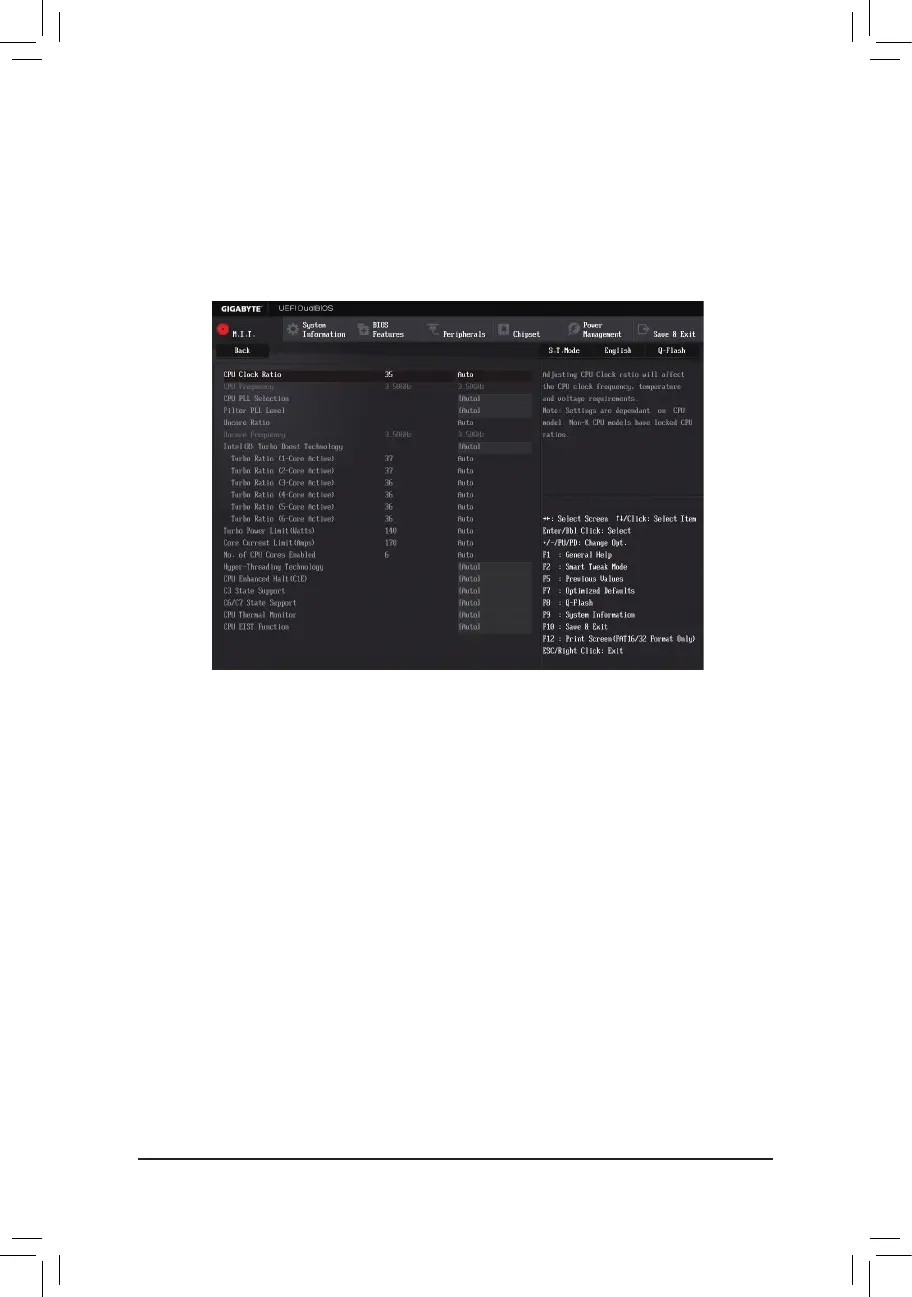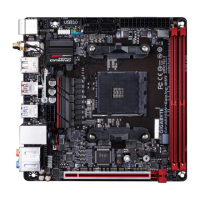- 44 -
(Note) ThisitemispresentonlywhenyouinstallaCPUthatsupportsthisfeature.Formoreinformationabout
Intel
®
CPUs' unique features, please visit Intel's website.
& CPUClockRatio,CPUFrequency
The settings above are synchronous to those under the same items on the AdvancedFrequencySettings
menu.
& CPU PLL Selection
Allows you to set the CPU PLL. AutoletstheBIOSautomaticallycongurethissetting.(Default:Auto)
& FilterPLLLevel
Allows you to set the Filter PLL. AutoletstheBIOSautomaticallycongurethissetting.(Default:Auto)
& Uncore Ratio
Allows you to set the CPU Uncore ratio. The adjustable range is dependent on the CPU being used.
& Uncore Frequency
Displays the current CPU Uncore frequency.
& Intel(R) Turbo Boost Technology
(Note)
Allows you to determine whether to enable the Intel CPU Turbo Boost technology. Auto lets the BIOS
automaticallycongurethissetting.(Default:Auto)
& Turbo Ratio
(Note)
Allows you to set the CPU Turbo ratios for different number of active cores. Auto sets the CPU Turbo ratios
accordingtotheCPUspecications.(Default:Auto)
` AdvancedCPUCoreSettings
& CPU Clock Ratio
Allows you to alter the clock ratio for the installed CPU. The adjustable range is dependent on the CPU
being installed.
& CPU Frequency
Displays the current operating CPU frequency.