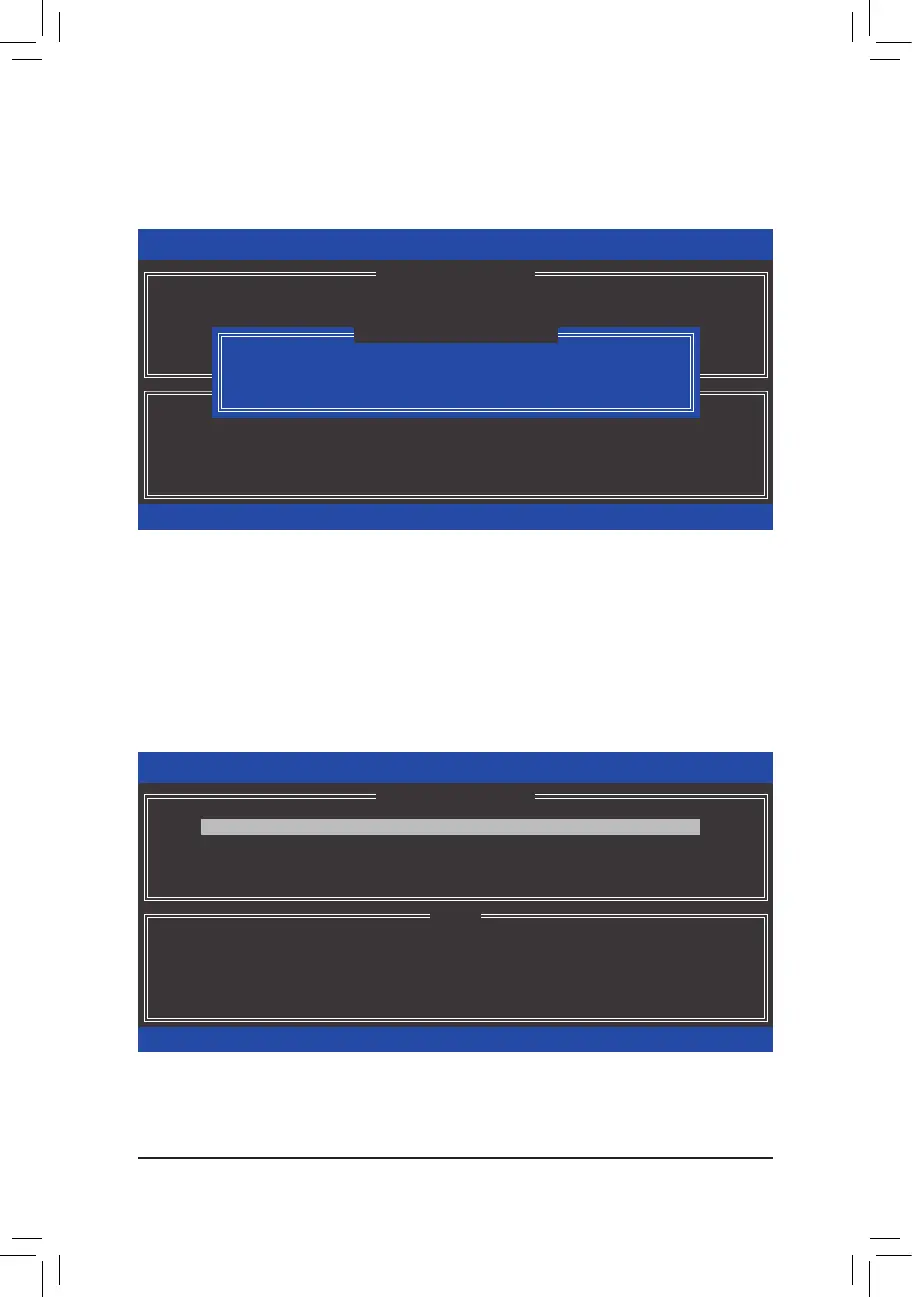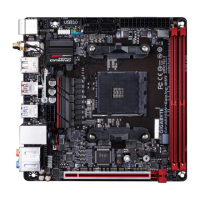Conguring SATA Hard Drive(s)
- 78 -
Delete RAID Volume
To delete a RAID array, select Delete RAID Volume in MAIN MENU and press <Enter>. In the DELETE
VOLUME MENU section, use the up or down arrow key to select the array to be deleted and press <Delete>.
Whenpromptedtoconrmyourselection(Figure19),press<Y>toconrmor<N>toabort.
Figure 19
Acceleration Options
Thisoptionallowsyoutoviewthestatusofyouraccelerateddrive/volume(Figure20)createdusingtheIntel
®
IRST utility. In case you are unable to run the Intel
®
IRST utility due to an application error or operating system
issue,youwillneedtoremoveaccelerationormanuallyenablesynchronization(Maximizedmodeonly)using
this option in the RAID ROM utility.
Steps:
Select Acceleration Options in MAIN MENU and press <Enter>.
Toremovetheacceleration,selecttheaccelerateddrive/volume,press<R>,andpress<Y>toconrm.
Tosynchronizedatafromthecachedevicetotheaccelerateddrive/volume,press<S>andpress<Y>toconrm.
Figure 20
Intel(R) Rapid Storage Technology - Option ROM - 13.1.0.2126
Copyright (C) Intel Corporation. All Rights Reserved.
Deleting a volume will reset the disks to non-RAID.
WARNING: ALL DISK DATA WILL BE DELETED.
(This does not apply to Recovery volumes)
[
hi
]-Select [ESC]-Exit [DEL]-Delete Volume
[ HELP ]
[ DELETE VOLUME MENU ]
Name Level Drives Capacity Status Bootable
Volume0 RAID0(Stripe) 2 931.5GB Normal Ye s
ALL DATA IN THE VOLUME WILL BE LOST!
(This does not apply to Recovery volumes)
Are you sure you want to delete "Volume0"? (Y/N) :
[ DELETE VOLUME VERIFICATION ]
Intel(R) Rapid Storage Technology - Option ROM - 13.1.0.2126
Copyright (C) Intel Corporation. All Rights Reserved.
Press 's' to synchronize data from the cache device to
the Accelerated Disk/Volume
Press 'r' to remove the Disk/Volume Acceleration
WARNING: IT IS RECOMMENDED THAT YOU PERFORM A SYNCHRONIZATION
BEFORE REMOVING ACCELERATION
[
hi
]-Select [ESC]- Previous Menu
[ HELP ]
[ ACCELERATION OPTIONS ]
Name Type Capacity Mode Status
DISK PORT 3 Non-RAID Disk 465.7GB Enhanced In Sync