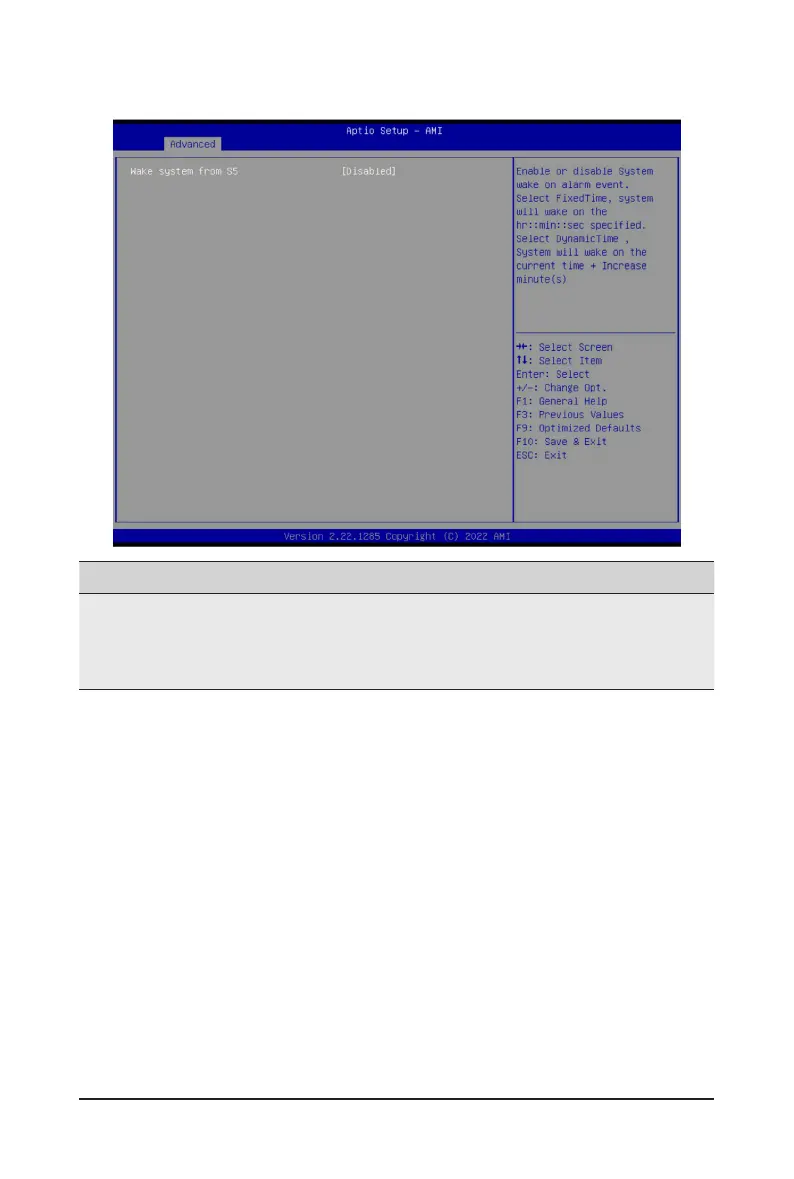- 38 -
BIOS Setup
2-2-4 S5 RTC Wake Settings
Parameter
Description
Wake System from S5
Enable/Disable system wake on alarm event.
Options available: Disabled, Fixed Time. When Fixed Time is selected,
systemwillwakeonthehr::min::secspecied.
Default setting is Disabled.
