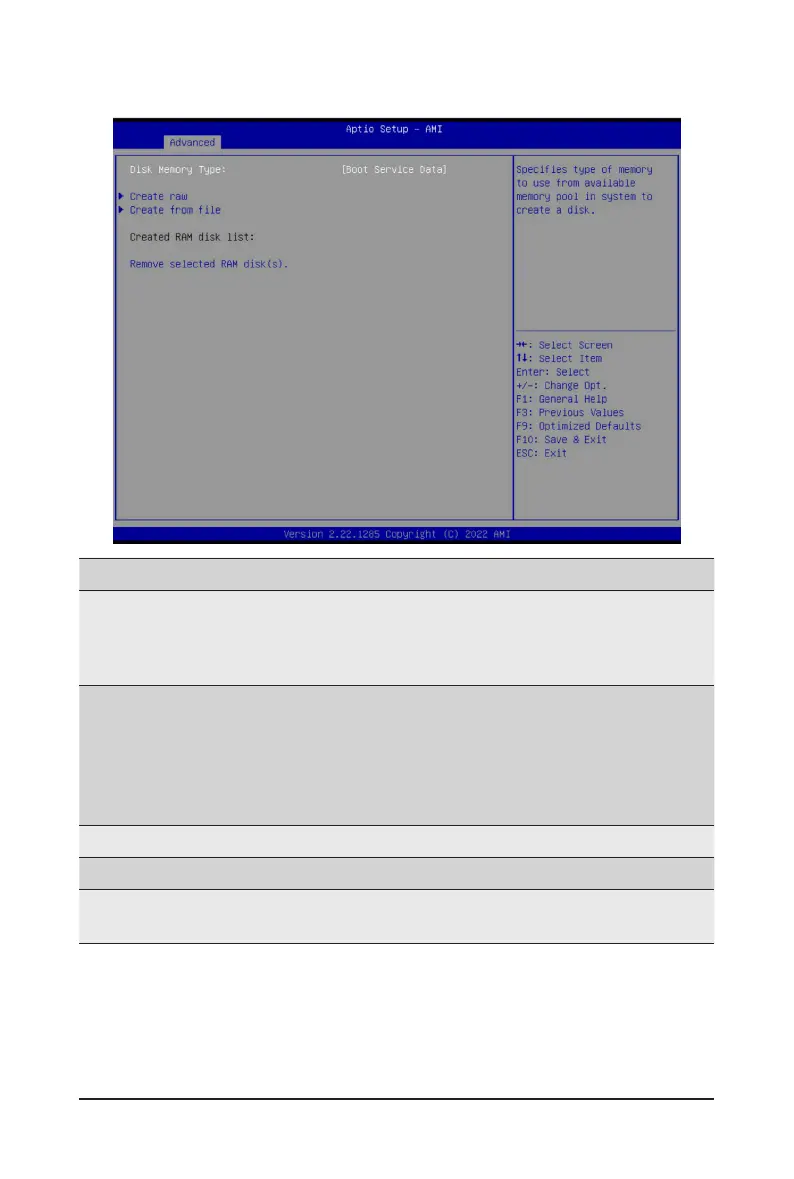- 54 -
BIOS Setup
2-2-15 RAM Disk Conguration
Parameter
Description
Disk Memory Type
Speciesthetypeofmemorytousefromavailablememorypoolinsystemto
create a disk.
Options available: Boot Service Data, Reserved. Default setting is Boot
Service Data.
Create Raw
Creates a raw RAM disk.
Size (Hex)
– Input a valid RAM disk size that should be multiple of the RAM disk
block size.
Create & Exit
Discard & Exit
Createfromle
CreatesaRAMdiskfromagivenle.
Created RAM disk list
Remove selected RAM
disk(s)
Selects the RAM disk(s) to remove.
