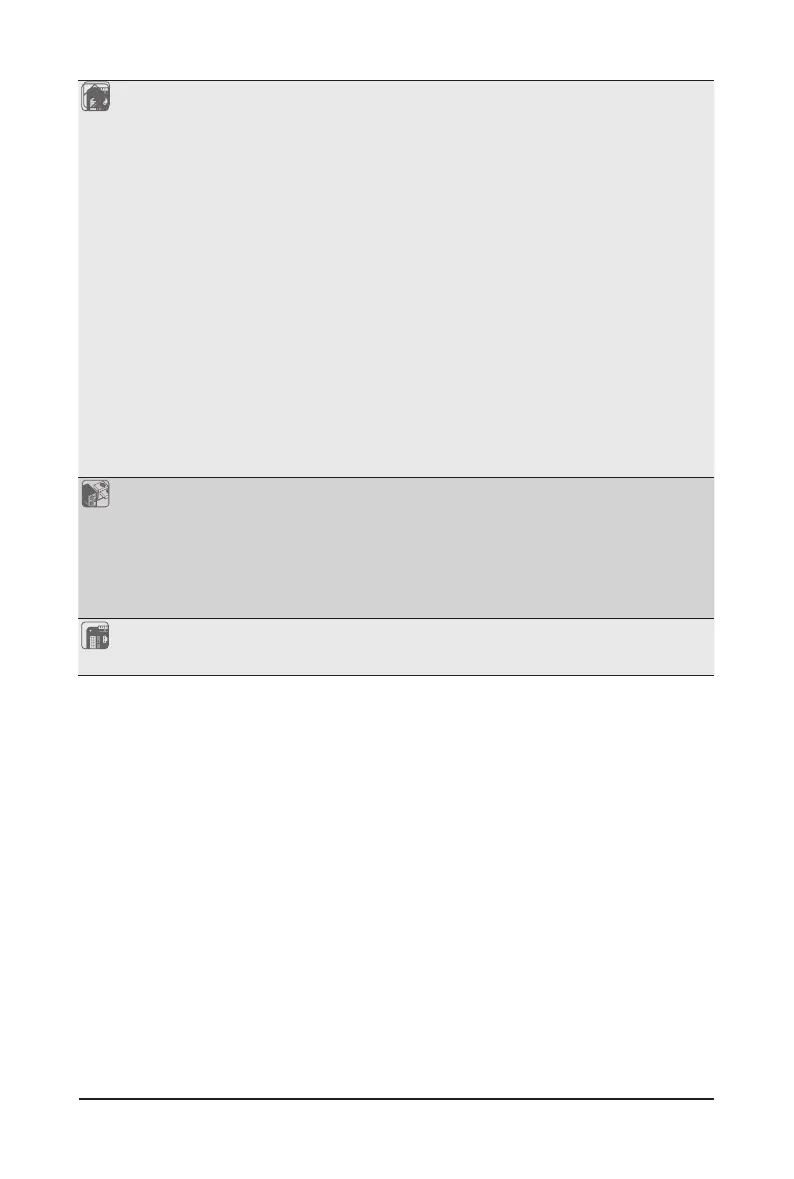Hardware Installation - 10 -
Internal I/O
Connectors
1 x 24-pin ATX main power connector
2 x 8-pin ATX 12V power connectors
1 x 6-pin PCIe power connectors
3 x SlimSAS connectors
2 x 7-pin SATA connectors
2 x M.2 slots
1 x HDD back plane board header
2 x CPU fan headers
5 x System fan headers
1 x USB 3.0 header
1 x TPM header
1 x VROC connector
1 x Front panel header
1 x PMBus connector
1 x IPMB connector
1xClearCMOSjumper
1xBIOSrecoveryjumper
1 x Case open header
Rear I/O
Connectors
2 x USB 3.0
1 x VGA
1 x COM (RJ45 type)
4 x RJ45
1 x MLAN
1 x ID button with LED
TPM
1 x TPM Header with SPI Interface
Optional TPM2.0 kit: CTM010
