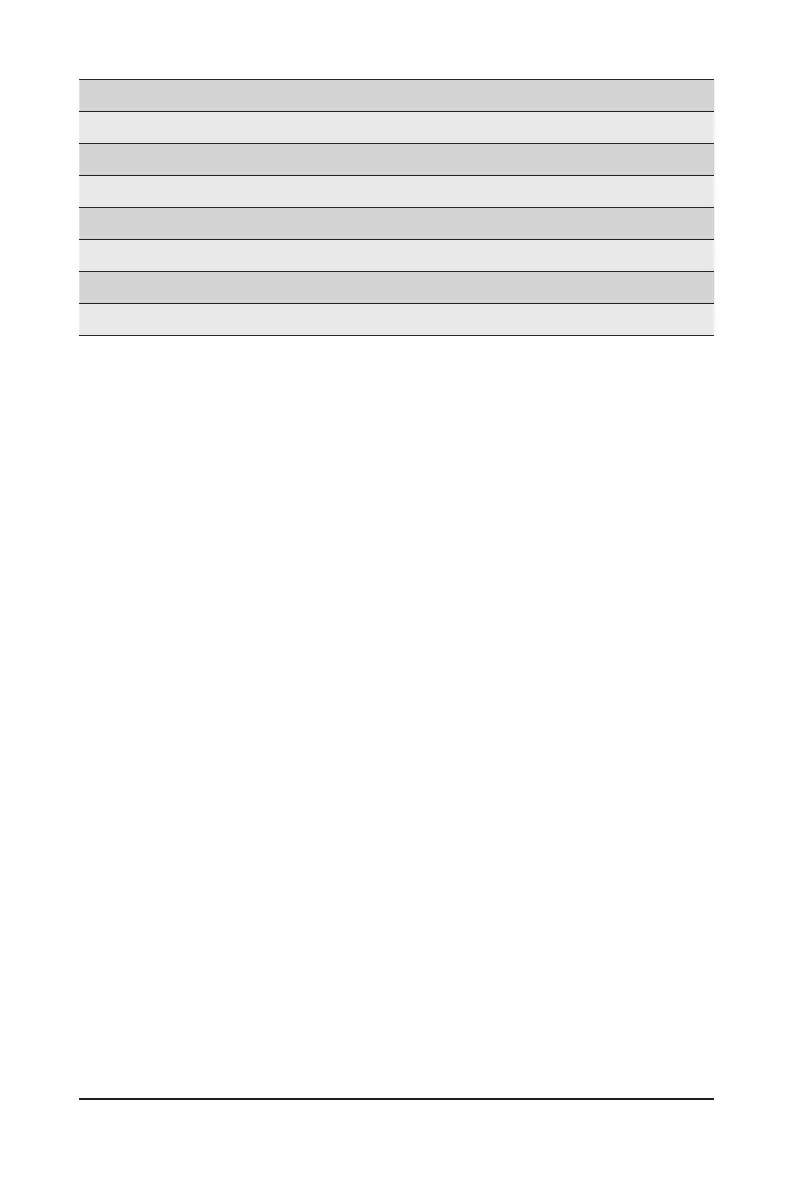BIOS Setup - 34 -
Parameter
Description
Memory Frequency
(Note2)
Displays the frequency information of the installed memory.
Onboard LAN Information
LAN# MAC Address
(Note3)
Displays LAN MAC address information.
CPLD Boot Information
Boot Status
Displays the CPLD boot status.
System Date
Sets the date following the weekday-month-day-year format.
System Time
Sets the system time following the hour-minute-second format.
(Note2) This section will display capacity and frequency information of the memory that the customer has
installed.
(Note3) The number of LAN ports listed will depend on the motherboard / system model.
