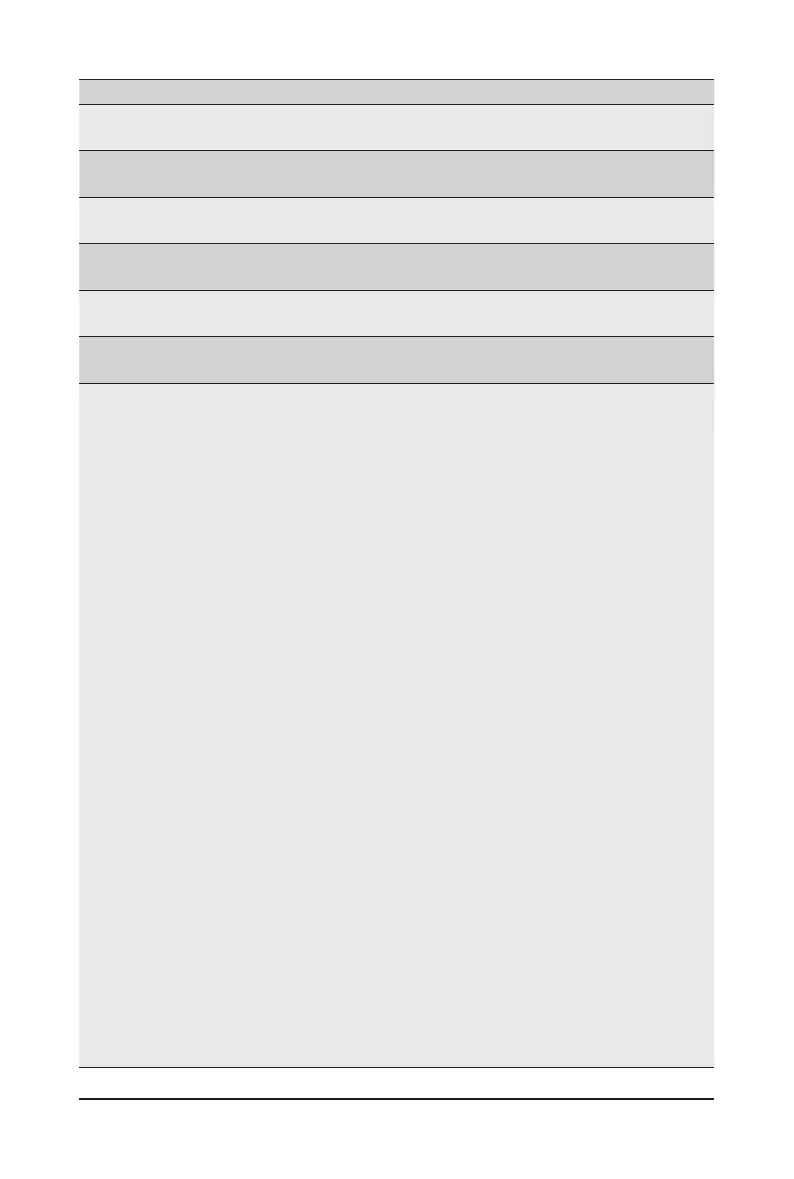BIOS Setup - 64 -
Parameter
Description
Restore NVDIMMs
Enable/Disable Automatic restoring of NVDIMMs.
Options available: Enable, Disable. Default setting is Enable.
Interleave NVDIMMs
Controls if NVDIMMs are interleaved together or not.
Options available: Enable, Disable. Default setting is Enable.
Assert ADR on Reset
Enable/Disable Assert ADR on Reset.
Options available: Enabled, Disabled. Default setting is Disabled.
Assert ADR on S5
Enable/Disable Assert ADR on S5.
Options available: Enabled, Disabled. Default setting is Disabled.
Get Memory Timing
Auto is the detected SPD value and use it, otherwise use BIOS Build-in.
Options available: Auto, BIOS Build-in. Default setting is BIOS Build-in.
Memory Topology
Press [Enter] to view memory topology with DIMM population
information.
MemoryRASConguration
Press[Enter]tocongureadvanceditems.
RAS Type
– Displays the RAS type.
New SDDC Mode
– Enable/Disable 48B SDDC ECC from ICX C0 Onwards.
– Options available: Disabled, Enabled. Default setting is
Enabled.
Mirror Mode
– Mirror Mode will set entire 1LM memory in system to be
mirrored, consequently reducing the memory capacity by half.
Enables the Mirror Mode will disable the XPT Prefetch.
– Options available: Disabled, Full Mirror Mode, Partial Mirror
Mode. Default setting is Disabled.
Correctable Error Threshold
– Correctable Error Threshold (0x01-0x7fff) used for sparing, and
leaky bucket.
– Press the <+> / <-> keys to increase or decrease the desired
values.
Trigger SW Error Threshold
– Enable/Disable Sparing trigger SW Error Match Threshold.
– Options available: Disabled, Enabled. Default setting is
Disabled.
Sparing SW Error Match Threshold
– Correctable Error Threshold (1-32767) used for bank level
information.
– Press the <+> / <-> keys to increase or decrease the desired
values.
Correctable Error Time Window
– Correctable Error time window based interface in hour (0-24).
– Press the <+> / <-> keys to increase or decrease the desired
values.
