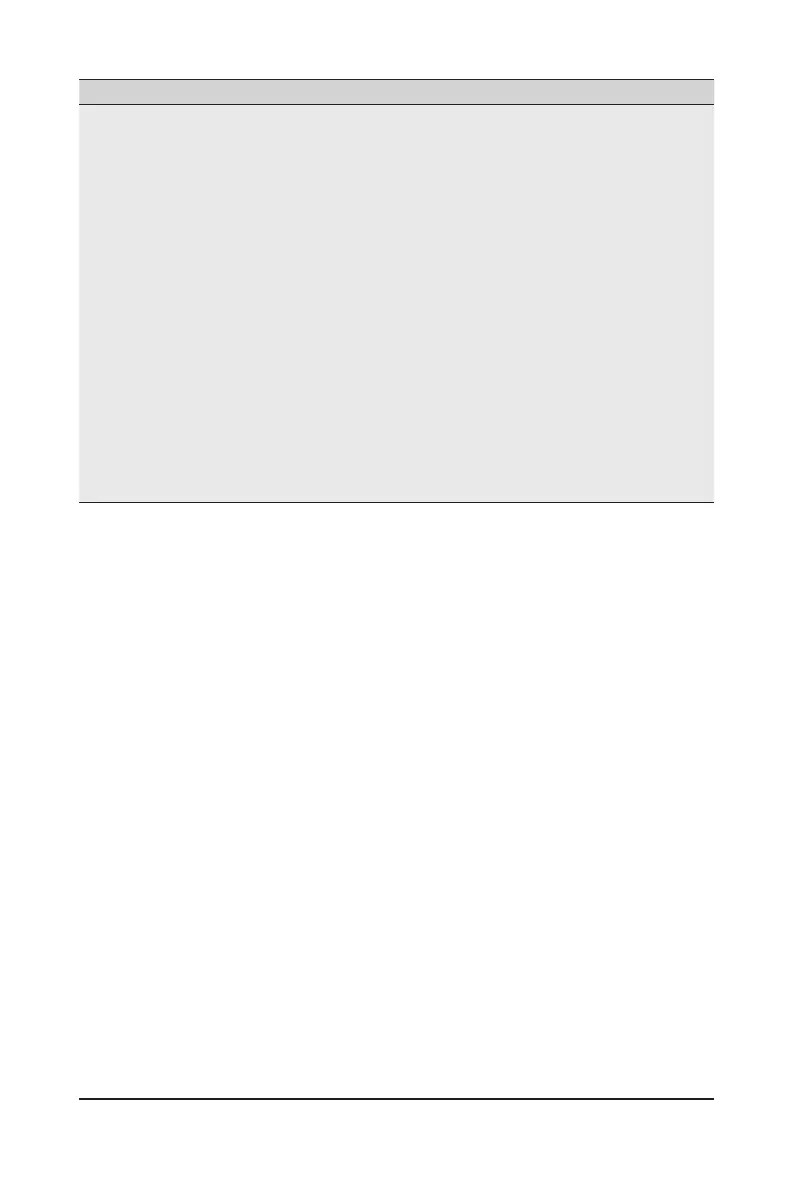- 75 - BIOS Setup
Parameter
Description
PCIe Error Enabling
Press[Enter]tocongureadvanceditems.
PCIE Error
– Enable/Disable PCIE error.
– Options available: Enable, Disable. Default setting is Disable.
Uncorrected Error
(Note)
– Enables and escalates Uncorrectable/Recoverable Errors to error pins.
– Options available: Enable, Disable. Default setting is Enable.
Fatal Error Enable
(Note)
– Enables and escalates Fatal Errors to error pins.
– Options available: Enable, Disable. Default setting is Enable.
Assert NMI on SERR
(Note)
– Enable/Disable BIOS generates a non-maskable interrupt (NMI) and logs
an error when a system error (SERR) occurs.
– Options available: Enable, Disable. Default setting is Enable.
Assert NMI on PERR
(Note)
– Enable/Disable BIOS generates a non-maskable interrupt (NMI) and logs
an error when a processor bus parity error (PERR) occurs.
– Options available: Enable, Disable. Default setting is Enable.
(Note) This item appears when PCIE Error is set to Enable.
