detected, the screen will display corresponding lead code on the top left corner, as shown in
Figure 7-2.
Note
In the lead-off prompt area, red font represents lead-off, yellow font represent
overload.
When the connection between lead cable and patient/the device is not reliable, and
the ECG signal can not correctly transmitted, the device displays lead-off.
In the printed report, lead-off is marked with “*”, and lead overload is marked with
“+”.
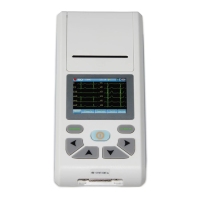
